Signing In
To sign in to the web version of Thirdlane Connect, open the URL provided in the Welcome Email.
This will open the landing page where you can click on the "Connect" button to open Thirdlane Connect sign in screen.
The sign in screen looks like this:
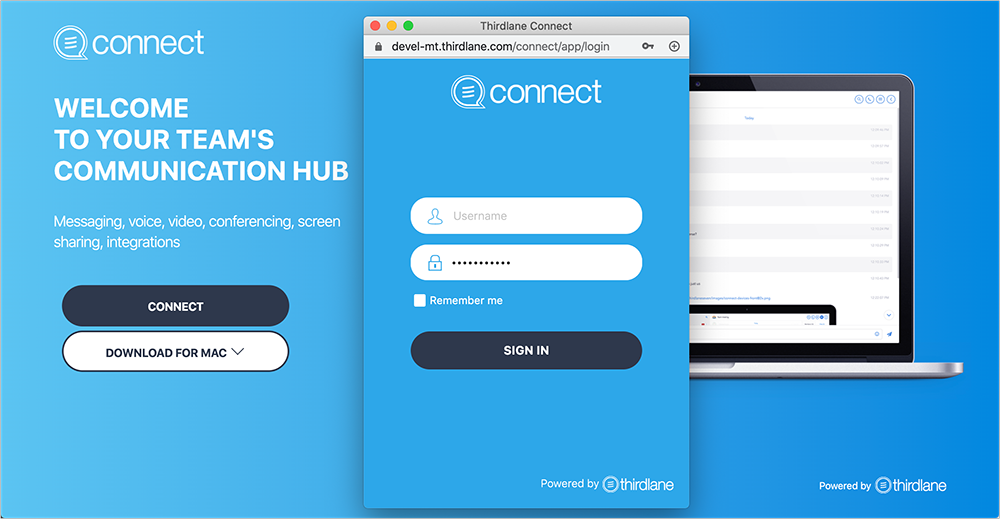
Use your user name and password included in the Welcome Email to sign in.
You can also download a version of Thirdlane Connect for your desktop - Windows, Mac, or Linux.
Once Thirdlane Connect for your desktop is downloaded and installed, you can sign in to your account using the same credentials as for the web.
Note that in the desktop and mobile applications you must also specify server address which you get in the "Welcome Email". You can enter the full URL or just a domain name.