Contacts
Contacts allow you to communicate with other people, inside or outside of your organization.
Contacts can come from various sources - your company directory (these are likely to be Thirdlane Connect users like you), your mobile contacts, or from external Contact Sources. You can just use the information found in these contacts, or add them to your Personal Contacts.
Personal Contacts#
You can add Contacts to your Personal Contacts by searching your company directory (this option is always available) and/or the external Contact Sources. You can also create Personal Contacts manually, using a simple form.
Adding other Thirdlane Connect users to your Personal Contacts allows you to monitor their status, i.e. to see whether they are logged in, busy or available, on the phone, etc.
Adding Contact Using Search#
You can add new Contacts to your Personal Contacts by using search. Click on the search symbol to search for Contacts in the configured Contact Sources and type in a search string:
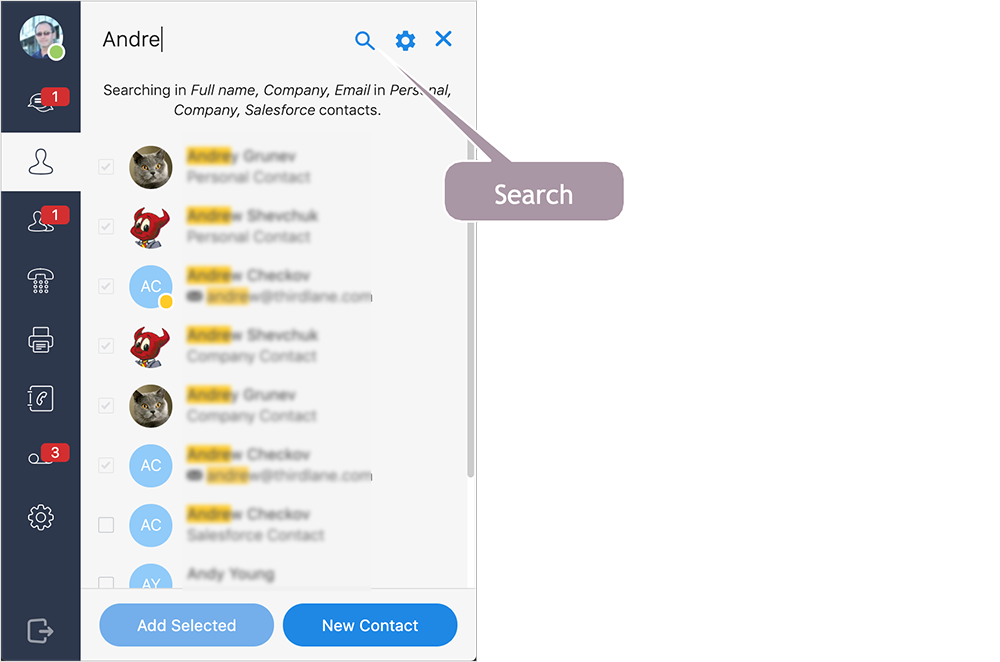
You can use Contact search settings for fine-tuning the search:
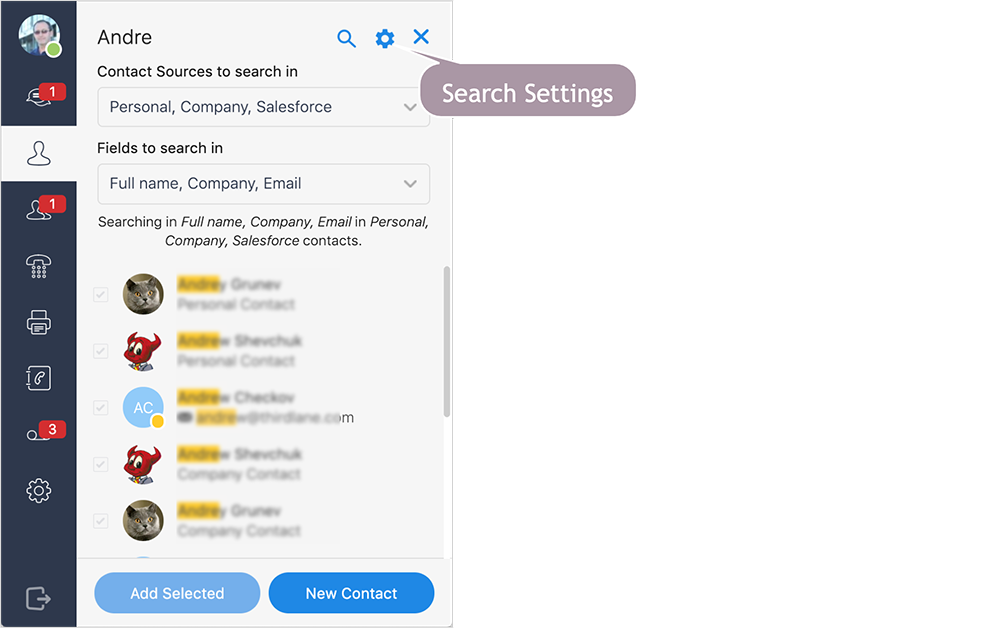
Once the Contacts matching your search criteria are found, use checkboxes on the left of each contact to select the Contacts you want to add to your Personal Contacts, and click on "Add Selected" button. Once added, you will see the new contact in your Contact list.
Adding Contact Using Form#
You can also create a Contact by using "New Contact" form. Click on "New Contact" button to open the form, enter the information and save the contact:
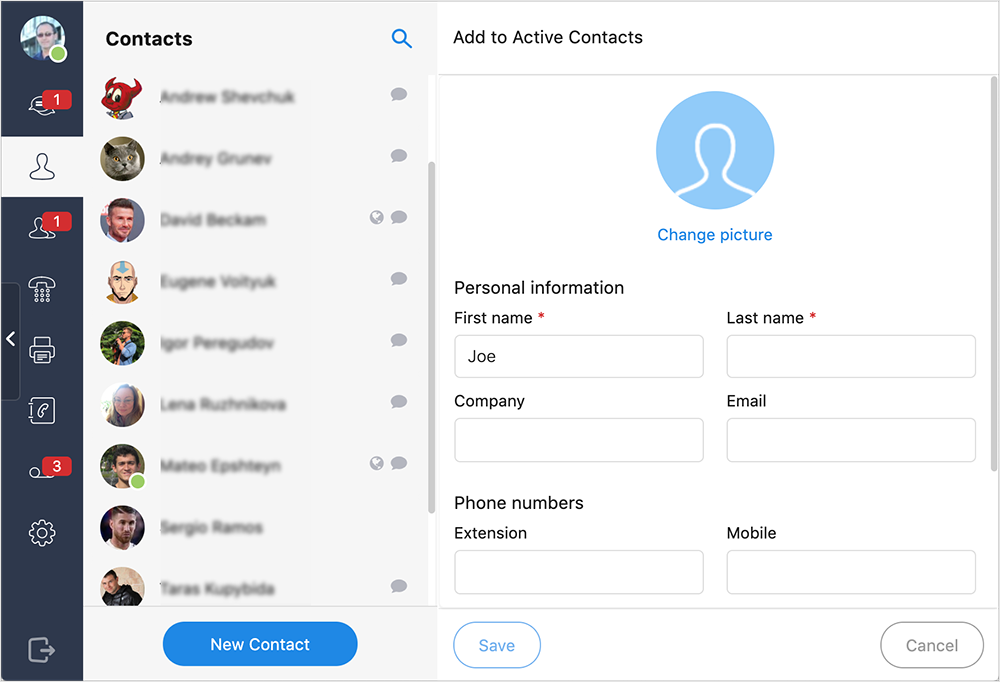
Using Personal Contacts#
All the contacts you've added will appear in your contacts list, which you can use to quickly start communication. The items in the list will show each contact's communication capabilities.
For all the contacts using Thirdlane Connect, their status and status message will be displayed together with the "platform indicators" showing the type of Thirdlane Connect app the contact is currently using (Web, Windows, Linux, OS X, Android and iOS).
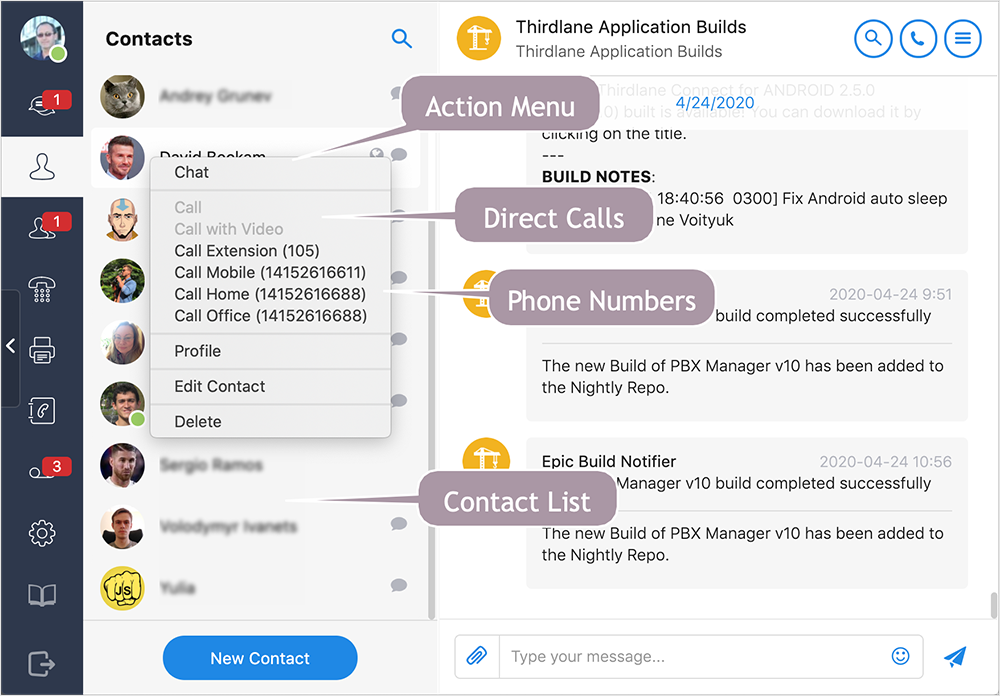
The action menu for each Contact can be different depending on this contact's communication capabilities and status:
Chat. This option is available for the Personal Contacts that are logged in into Thirdlane Connect.
Call. This option is available for the Personal Contacts that are logged in into Thirdlane Connect, it will start a direct Connect to Connect voice call.
Call with Video. This option is available for the Personal Contacts that are logged in into Thirdlane Connect, it will start a direct Connect to Connect video call.
Call (type) (number). This option will be available for all the phone numbers found in Contacts's profile.
Profile. This allows you to quickly view your Personal Contact's profile information.
Edit Contact. This allows you to edit and change your Personal Contact's information.
Delete. This option allows removing Contact from your Personal Contacts. The contact will not be deleted from the original Contact Source
Communicating with other Contacts#
You can communicate with contacts found in company directory or external Contact Sources (found by searching) the same way as you would communicate with your Personal Contacts, you just won't be able to monitor their status or call them directly.