Call Blocking
This section allows you to specify Call Blocking rules and enable Call Blocking.
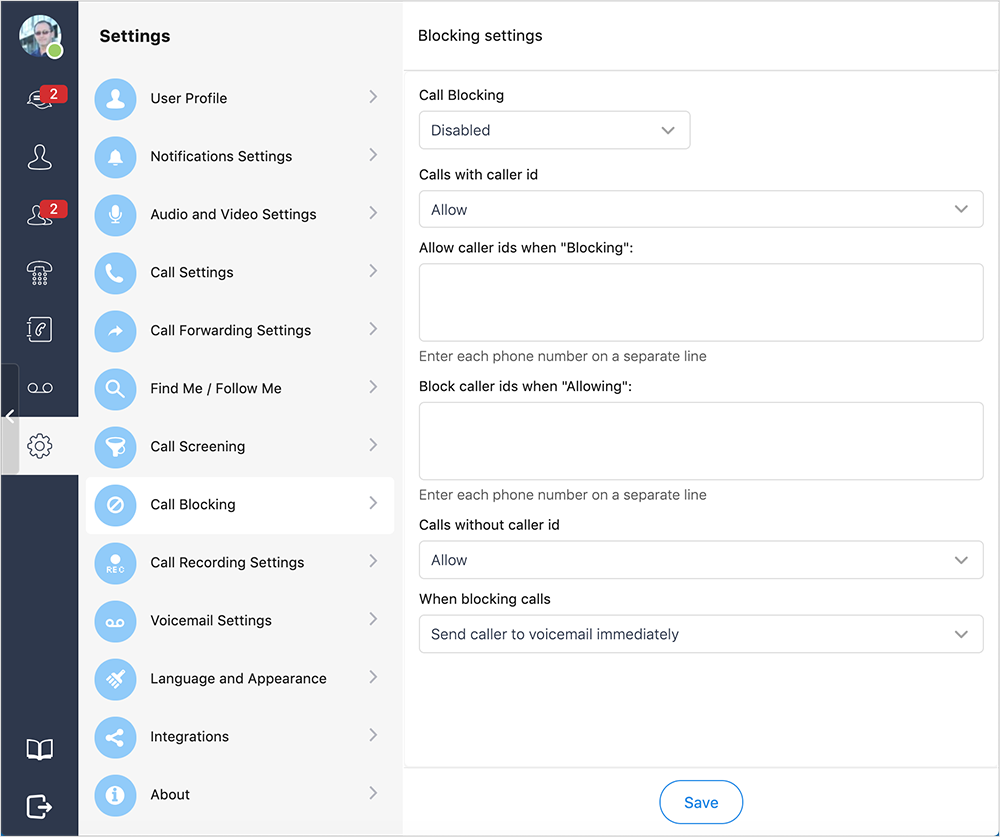
You can specify call blocking options for calls with or without a caller id.
For calls with caller id the options are “Block” or “Allow”.
If you are blocking calls, you can enter caller ids of callers to be excluded from blocking.
If are not blocking all the calls you can enter caller ids of callers that you would like to block.
For calls without caller id the options are simply “Block” or “Allow”.
You can specify how the blocked calls are to be handled by choosing from the list of “When blocking calls” options.
Note that you can enter the information once and then “Enable” or “Disable” Call Blocking as needed.
Call Blocking is available for the calls to your office phone extension and not direct calls from other Thirdlane Connect users.