Notifications
Thirdlane Connect uses notifications to inform you about incoming messages or calls.
When you receive a notification about a direct or a Channel message, you can click on "Reply" and respond without opening Thirdlane Connect, or click on the notification to open Thirdlane Connect. Notifications look different on different platforms.
Here is an example of a notification on Mac:
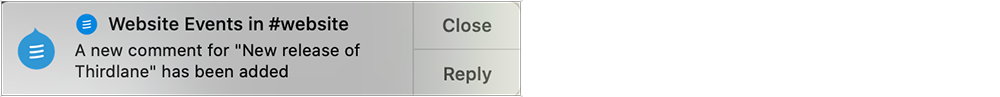
See Notifications Settings section to learn about different notifications and how to use and manage them.