Call Settings
This section allows you to set various options related to calling.
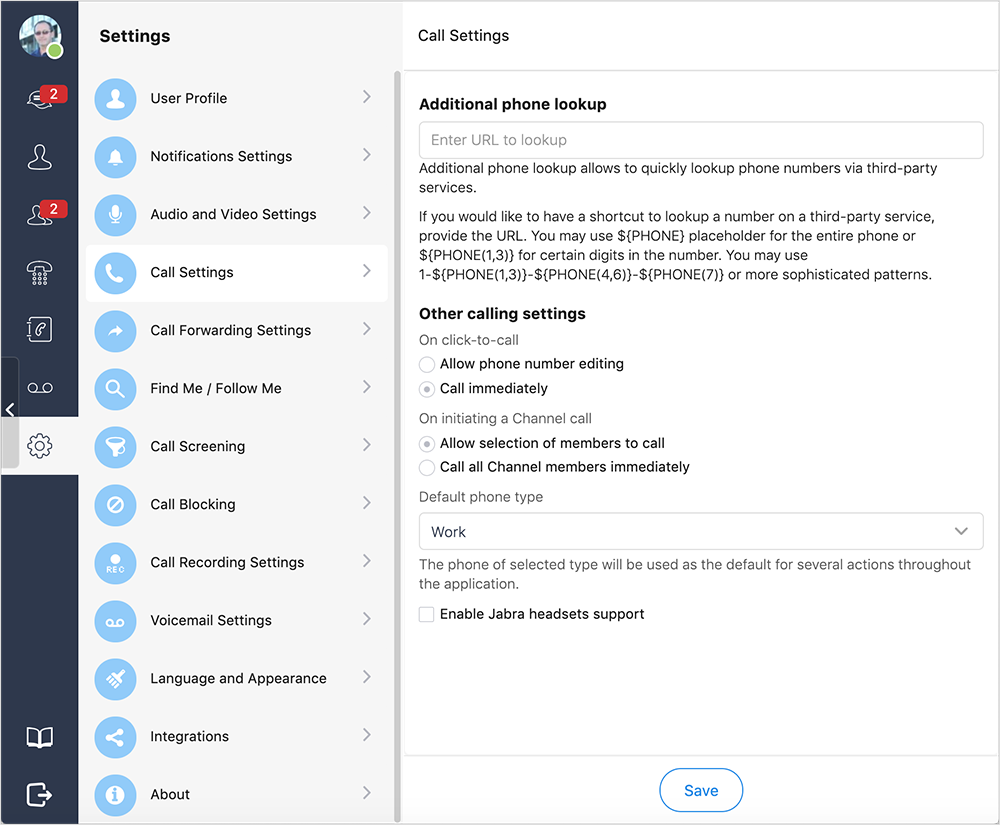
Additional phone lookup. Thirdlane Connect supports screen-pops and caller id lookup by integrating with various Contact Sources. In addition to that, you can create a shortcut to lookup a number using a URL of a third-party service.
Use ${PHONE} placeholder for the entire phone or ${PHONE(1,3)} to use specific digits in the number. You may also use 1-${PHONE(1,3)}-${PHONE(4,6)}-${PHONE(7)} or more sophisticated patterns.
Other Call Settings. Other Call Settings allow you to define how the calls initiated in the direct conversations or Channels are handled.
For the one-to-one calls from the direct conversation window, the option "On click-to-call" controls whether the call will be immediate, or you will have an opportunity to edit the phone number first.
For Channel initiated group calls, the option "On initiating a Channel call" determines whether you will have an opportunity to select the Channel members to include in a call before the call is made.
Default phone type. Select which phone number (work, extension, etc) will be used for default actions throughout the application.
Enable Jabra headsets support. This option is available in desktop versions of Thirdlane Connect. Thirdlane Connect integration with Jabra headsets allows you to use the connected Jabra headsets for basic call control - answering and ending calls, muting and unmuting calls, holding and resuming calls. It also enables ring indication and busy light support. The feature is disabled by default.