Template Bundles
Template Bundles are packages that include firmware and templates for the phone models supported by Thirdlane that are used in Device Provisioning. You should install Template Bundles for the phone models you use, and check for the new versions or for the new Template Bundles periodically.
Installing Template Bundles
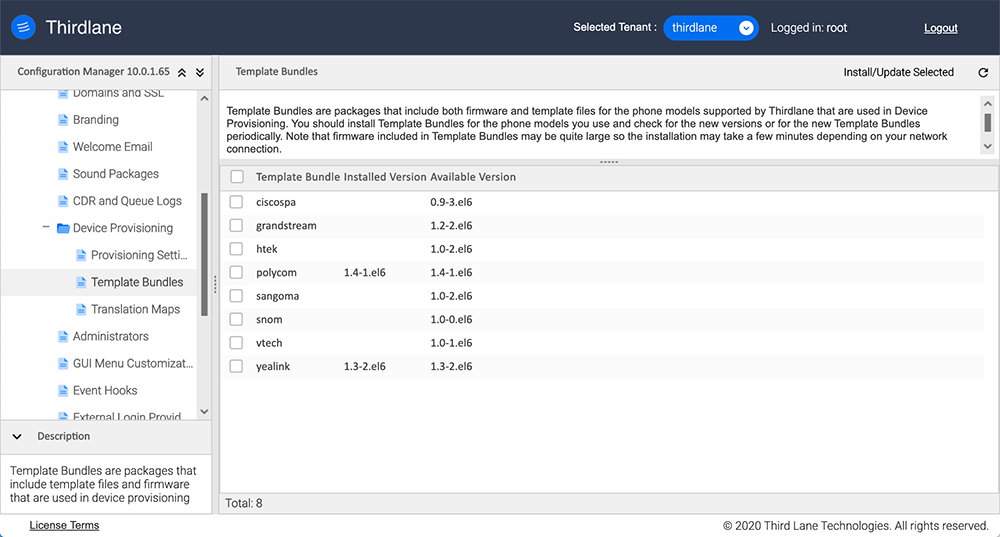
This screen lists all the supported Template Bundles, shows the Template Bundles you already installed, and allows you to install new Template Bundles or update the installed Template Bundles to the latest version.
Note that firmware included in Template Bundles may be quite large so the installation may take a few minutes, depending on your network connection.
Creating your own Templates
Thirdlane allows you to copy and customize the templates installed via Template Bundles, and add templates for provisioning of the phone models that are not supported by Thirdlane "out-of-the-box".
To create your own templates for system-wide use, or for a specific tenant, you can create a directory /etc/asterisk/user_provisioning and /etcc/asterisk/user_provisioning/tenant and place your templates there.
Thirdlane first looks for models.txt in user_provisioning/ and then provisioning/ directories, to learn what template files to use. Then it looks for the template files in this order - user_provisioning/tenant/, user_provisioning/, then provisioning/. It processes the templates in this order for every template. So if you want to change polycom_line.cfg for each tenant then copy polycom_line.cfg into the /user_provisioning and alter it there, to further change it for a specific tenant, copy it into tenant subdirectory and alter there it as needed.
You should never change the original templates in /provisioning, as your changes will be lost after updates.
To learn more about device provisioning or to request a Template Bundle for your currently unsupported phones, please contact mailto:support@thirdlane.com.