Administrators
In the Administrators section, root-level administrators or those with the appropriate permissions can create and manage other administrators. This includes setting and adjusting their permissions, allowing for tailored access and control within the system. This feature ensures flexible and secure administration management.
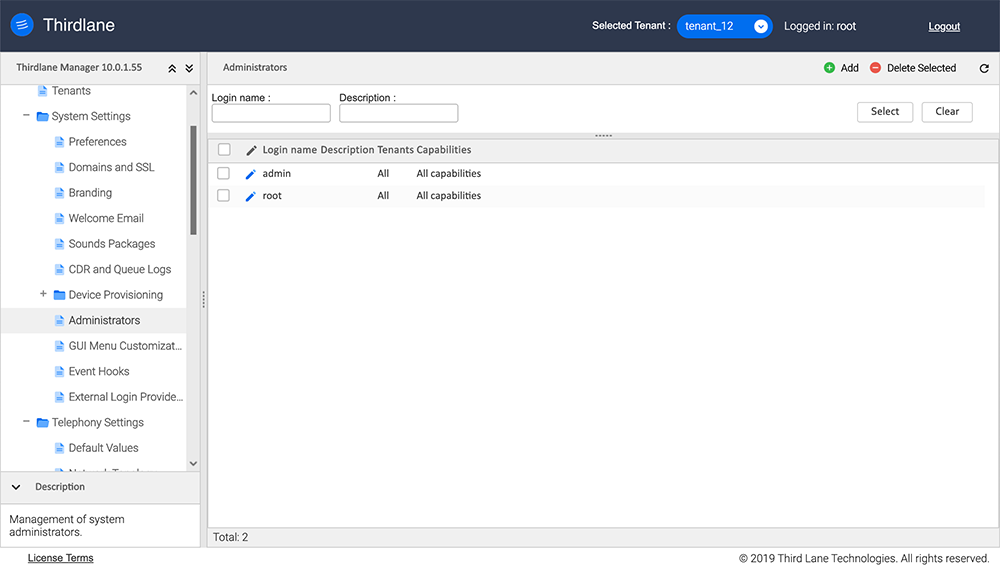
This section is not for managing tenant level administrators, use Edit Tenant screen for that.
Create/Edit Administrator
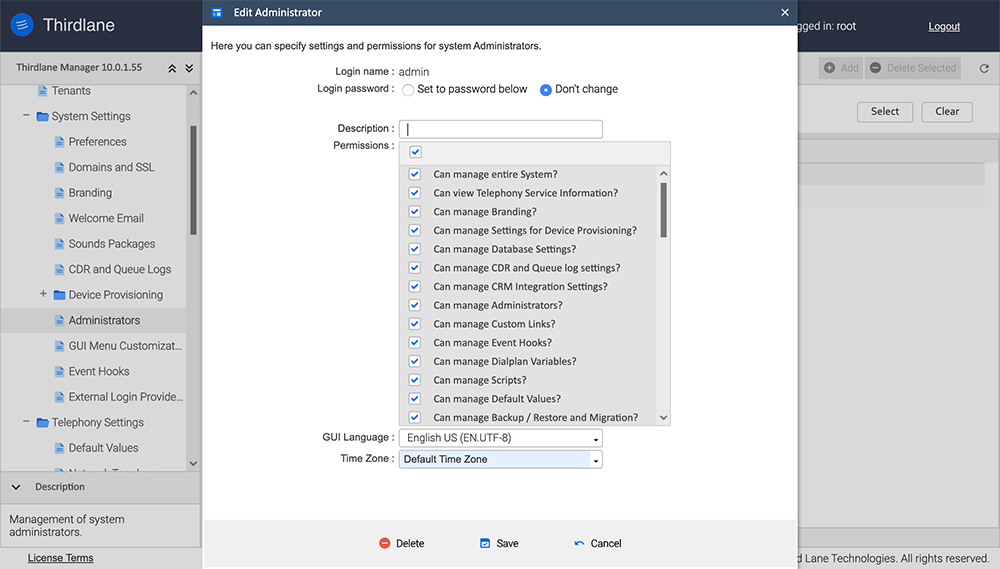
Login name. Used for signing into Configuration Manager. Only alphanumeric characters are allowed, no spaces or special characters.
Login password. Set a secure password for account access.
Description. Provide a brief description.
Scope. Define the administrator's level of access and control.
Email. Enter a contact email address.
Mobile Phone. Input a contact mobile number.
Permissions. Check boxes for enabling permissions corresponding to Configuration Manager sections and screens. Enabling a permission will make the corresponding functionality available to the administrator. All the unselected items will not be present on Configuration Manager menus for the administrator, and access permissions will be enforced by the application.
Tenants. Specify or describe the tenants associated with this account.
This screen is not for managing tenant level administrators, use Edit Tenant screen for that.
GUI Language. Select a language from the list of available languages.
Time Zone. Select a time zone from the list of time zones. This will adjust the display of the data stored based on server time zone to the time zone specified.