Network Topology
This section allows you to specify and manage your network topology and interfaces.
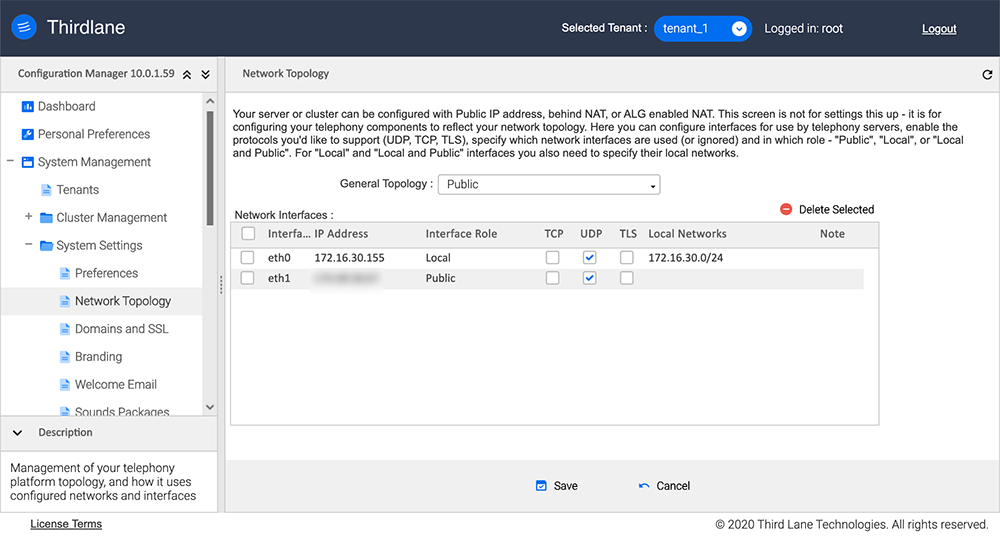
Network Topology. Thirdlane platform can be setup with three different network scenarios. They can be managed using General Topology drop down list. Available options are described below:
Behind NAT
Used when system is not configured with public IP address. It requires network's public IP address to be provided in the appropriate configuration field. Please note that the required NAT rules must be configured on the network firewall. One interface must be setup with Local and Public Interface Role in Network Interfaces section. This should be the interface with local IP address that is used for NAT configuration. Other network interfaces can be configured with Local Interface Role. This role requires Local Networks to be specified so that each of them could be assigned to a specific LAN. Each interface can have one or multiple comma separated LAN addresses (192.168.0.0/24,192.168.1.0/24,172.30.0.0/16).Public
Used when public IP address is configured on one of system's network interfaces. Appropriate network interface must be set with Public Interface Role. Same as in previous scenario, system allows to configure additional interfaces with Local Interface Role.Behind ALG enabled NAT
This scenario is designed for network topology when all VoIP traffic will be going through and handled by an SBC. Only the network interfaces with Local Interface Role are allowed in this case.
Network Interfaces. Network Interfaces section also allows to individually specify transport protocols for all network interfaces. TCP, UDP and TLS can be used in any combination.
Any other network interfaces (like dedicated management interfaces) that are not used for telephony, should be omitted by assigning Ignore Role.