Branding
This section allows you to upload a custom logo to be used in the Configuration Manager page header and Configuration Manager Login Screen, specify a URL that the logo links to (by default it links to Thirdlane website) and hide some Thirdlane related information if you don't want that to be shown to your customers or users.
Managing Logo and Copyright
Uploading system default logo (recommended height is 25px) will replace logo on the Login Screen and in the Configuration Manager page header. This logo will be displayed for all tenants except for the tenants that installed their own logo in Tenant Branding.
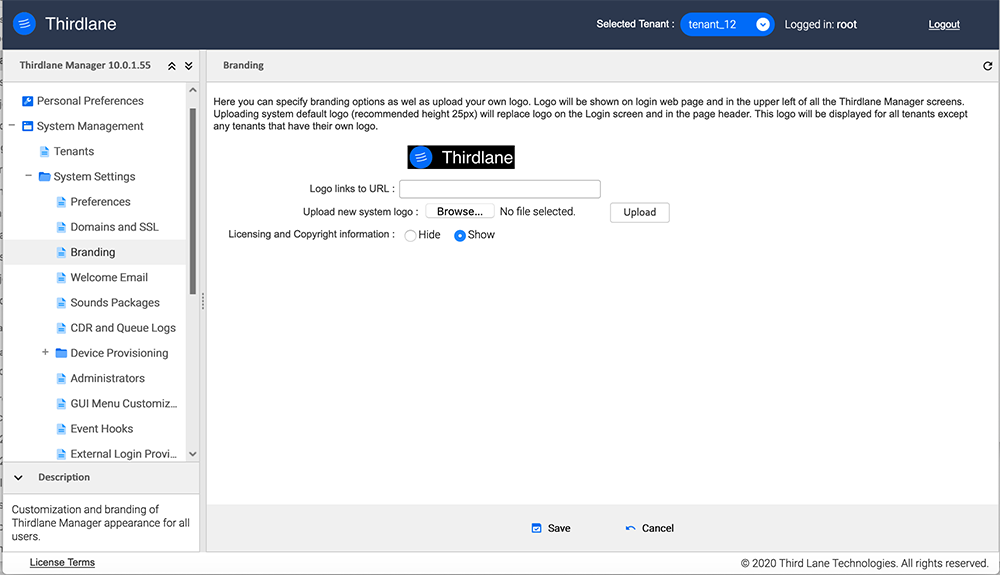 Logo links to URL. Specify a URL to open when user clicks on the logo at the top left of the screen
Logo links to URL. Specify a URL to open when user clicks on the logo at the top left of the screen
Licensing and Copyright information. Specify whether to show copyright and licensing information in the Configuration Manager page footer.
Changing Configuration Manager GUI text
In addition to changing logo and hiding Thirdlane related information, you can also customize any text used in the Configuration Manager GUI. To do that, place a file containing key/value pairs that you want to be replaced in a file override.xx (where xx is the language - currently either en or es) in /etc/webmin/asterisk directory. You can find all the keys that Configuration Manager uses in the /usr/libexec/webmin/asterisk/lang/en file.
For example, to change the application name from Configuration Manager to UC Manager, you can include:
index_title=UC Manager
Customizing Configuration Manager and User Portal home pages
You can fully customize the home pages for administrators and end users by placing admin_portal.xx or/and user_portal.xx (where xx is the language - currently either en or es) files in /etc/webmin/asterisk directory on your management server.
After making these changes, you will need to restart your web service for them to take effect.