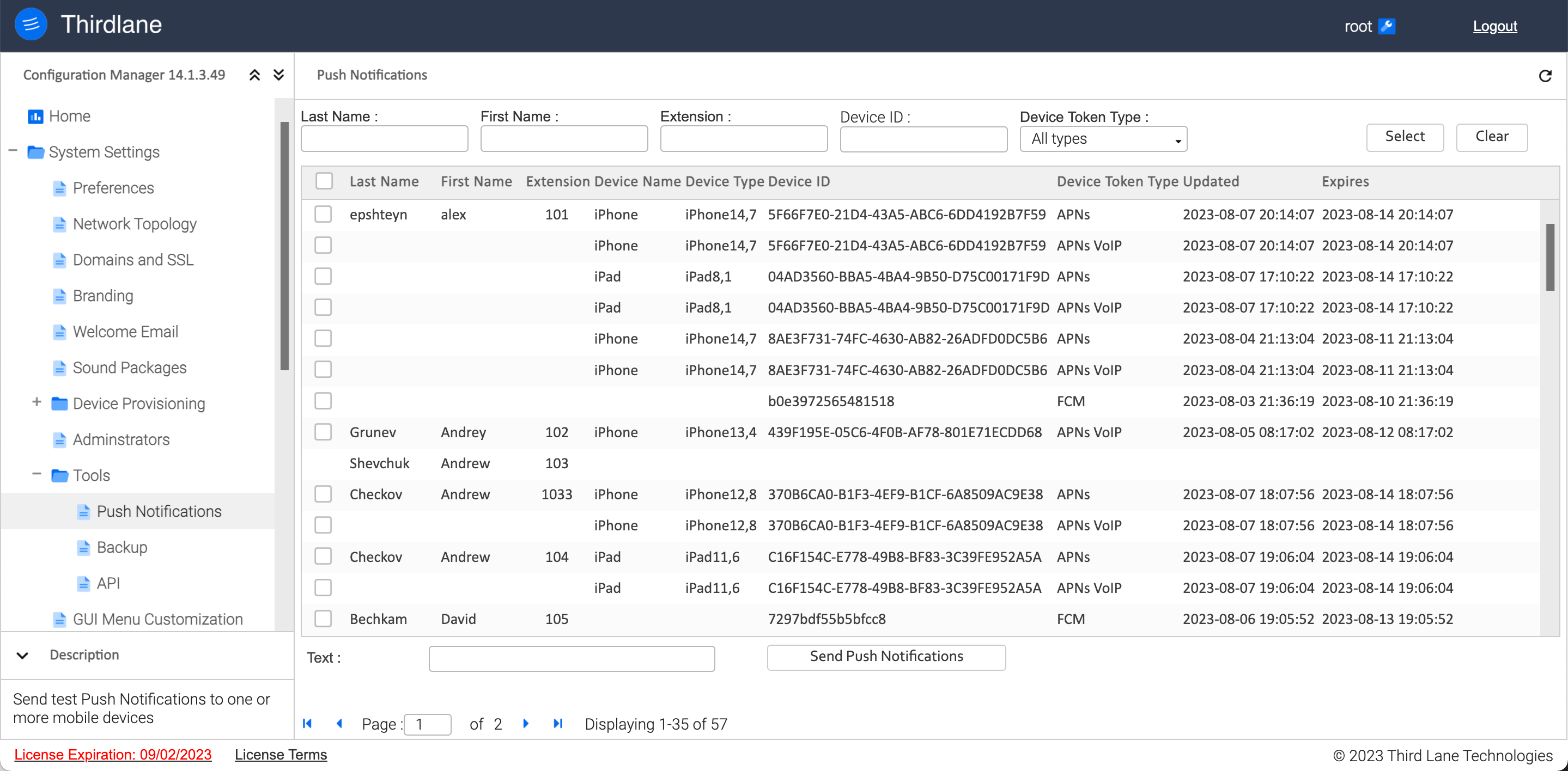Push Notifications
This Push Notifications section allows you to send test Push Notifications to Thirdlane Connect app running on mobile devices.
Push Notifications and how they work
Registration. When a user logs into Thirdlane Connect app, the app registers with the respective push notification service (APNs for iOS or FCM for Android) for VoIP notifications.
Device Token. The app receives a unique device token from the push notification service. This token is used to identify the device and establish a communication channel between the app and the push notification service.
Incoming Call. When someone tries to call the Thirdlane Connect user, the platform determines the status of the devices, and if necessary, sends a request to the push notification service (using the recipient's device token) to wake up the recipient's Thirdlane Connect app.
VoIP Push Notification. The push notification service sends a VoIP push notification to the recipient's device. This notification is special and has the ability to wake up or launch the app in the background.
App Wake-Up. The recipient's device receives the VoIP push notification and wakes up the corresponding app, allowing it to establish a connection to the caller.
Call Handling. Once the app is awake, it can handle the incoming call, display the call UI, and establish the VoIP connection for voice or video communication.
Sending Push Notifications
The types of Push Notifications that can be sent to devices is determined based on the device type - APNs (simple message to iOS devices), APNs Voip (call to iOS devices), and FCM (call to Android devices).
To send test push notifications, simply select the devices from the list, and click "Send Notifications" button. Optionally, the data you enter in the "Text" field will be used as a message text in case of APNs, or as a caller ID number in case of APNs VoIP or FCM notifications.