GUI Menu Customization
This section allows you to add custom links/menus to Configuration Manager.
Create/Edit Menu Item
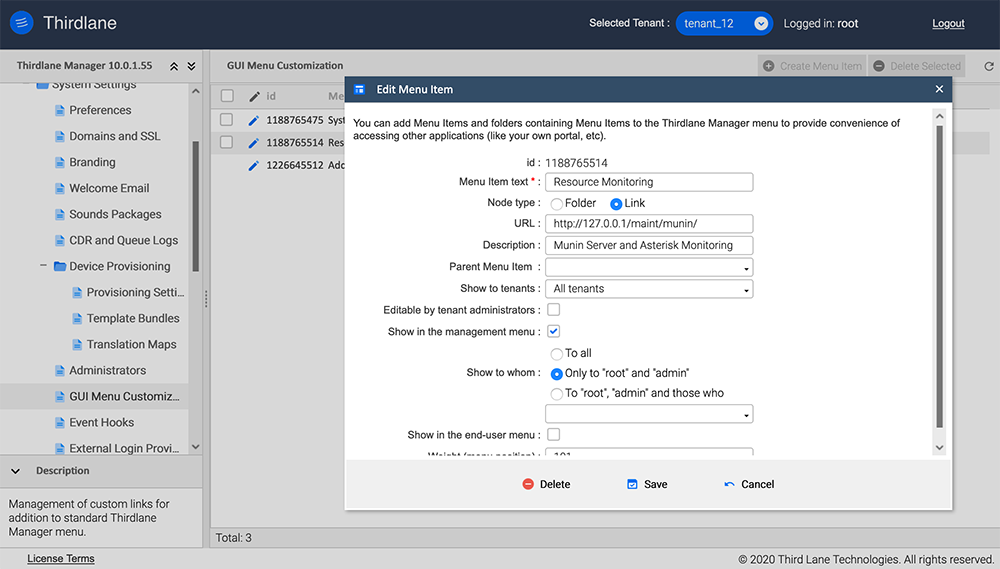
Menu item text. Text to appear on the Configuration Manager menu.
Node type. Specify whether this is a direct link or a folder containing other links.
URL. Associated URL – this only applies to lower level links that are not parents of other links.
Description. A description of this link that will appear on the index page of a parent link.
Parent Menu Item. A parent link/menu item of this menu item for multi-level menus.
Show to tenants. Specify whether this item will be shown to all or only selected tenants.
Editable by tenant administrators. Specify whether the tenant administrators will be able to edit this item.
Show in management menu. Specify whether this link should appear on the Configuration Manager menu. You can also specify which users will be allowed to see this link.
Show in end-user menu. Specify whether this link should appear in the end-user menu in the User Portal.
Open in a new window. Specify whether this menu item/link should open in a new window.
Weight (menu position). Specify menu item/link position in relation to other links (higher weight places a link lower in the menu).
Menu Item text * : System Information Node type : Folder Link URL : http://127.0.0.1/maint/phpsysinfo/ Description : Server and Linux info Parent Menu Item :
Show to tenants : All tenants Editable by tenant administrators : Show in the management menu : Show to whom : To all Only to "root" and "admin" To "root", "admin" and those who
Show in the end-user menu : Weight (menu position)