Day / Night Mode
You can use Day/Night Mode for routing of inbound calls using Operator Managed Route Groups which route inbound calls based on which "mode" is in effect. You can manipulate this "mode" using web GUI here or by dialing a feature code (604 by default).
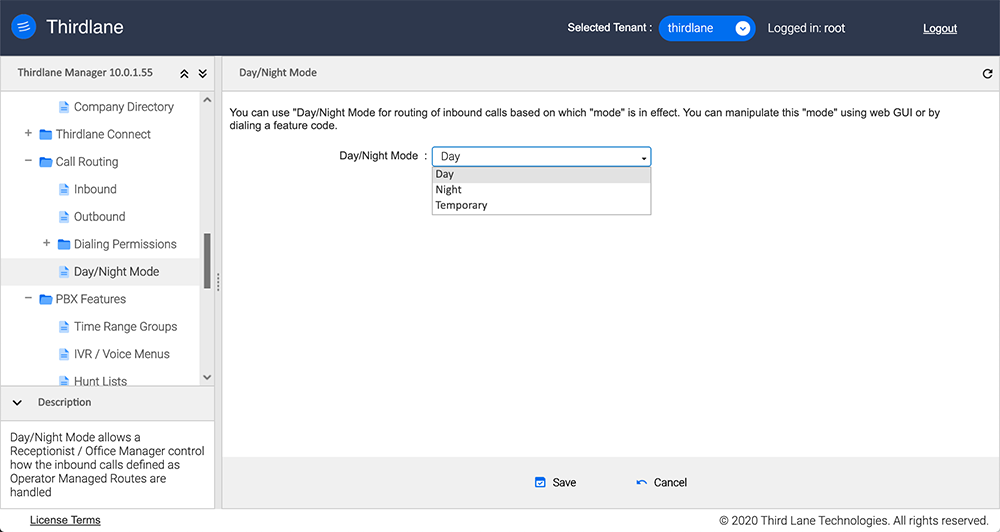
Day/Night Mode. Allow you to set the mode to be in effect.
Possible options are:
- Day. Mode for regular working hours.
- Night. Mode for "off hours", typically for when the office is closed.
- Temporary. Just another mode that can be used in Inbound Routes to handle special cases.