Greetings
Greetings section allows you to manage audio files for announcements and voice prompts used throughout the system, and in particular in the IVR/Voice Menus where you can also create them directly.
Here you can create, delete, download or listen to available Voice Prompts. Note that you can record Greetings by calling your extension or any other phone, upload pre-recorded files, or use TTS (Text-to-Speech) if you have it configured and enabled.
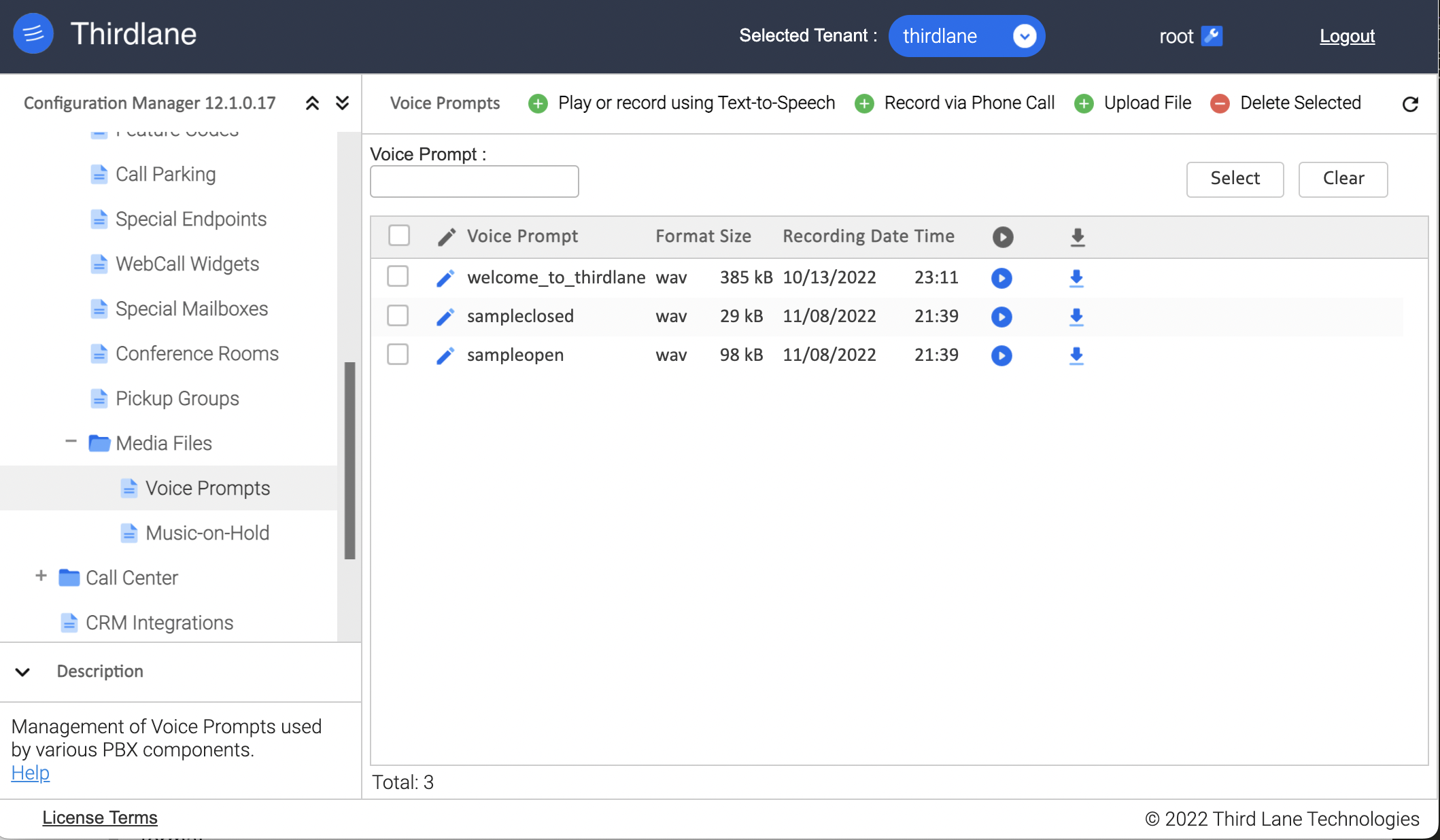
Create Greeting
Play or Record using Text-to-Speech (if enabled)
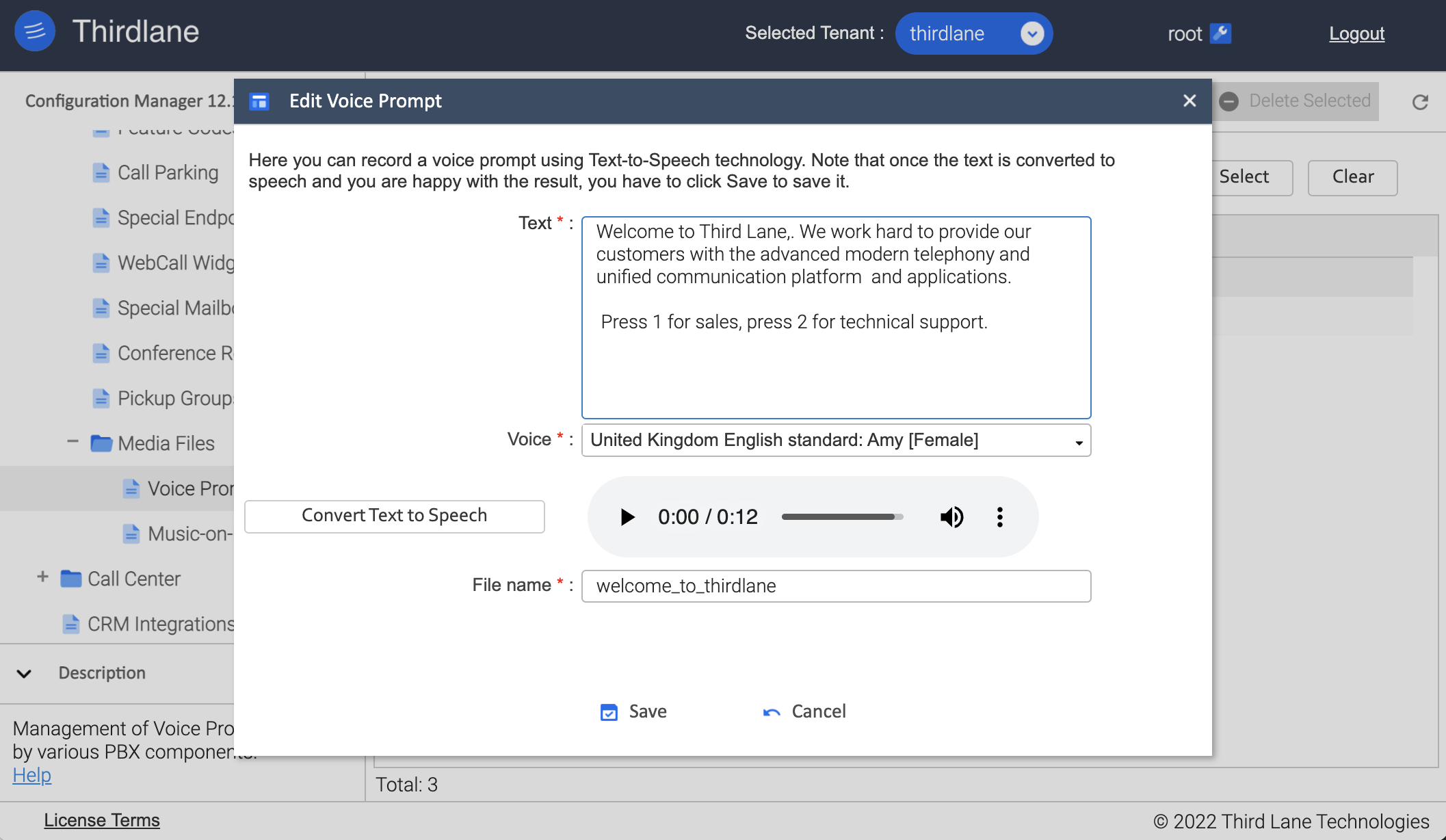
Text. Text to be converted to audio.
Voice. Voice to be used for audio recording.
File name. File name for the file that will be recorded, no spaces allowed.
Record via Phone Call
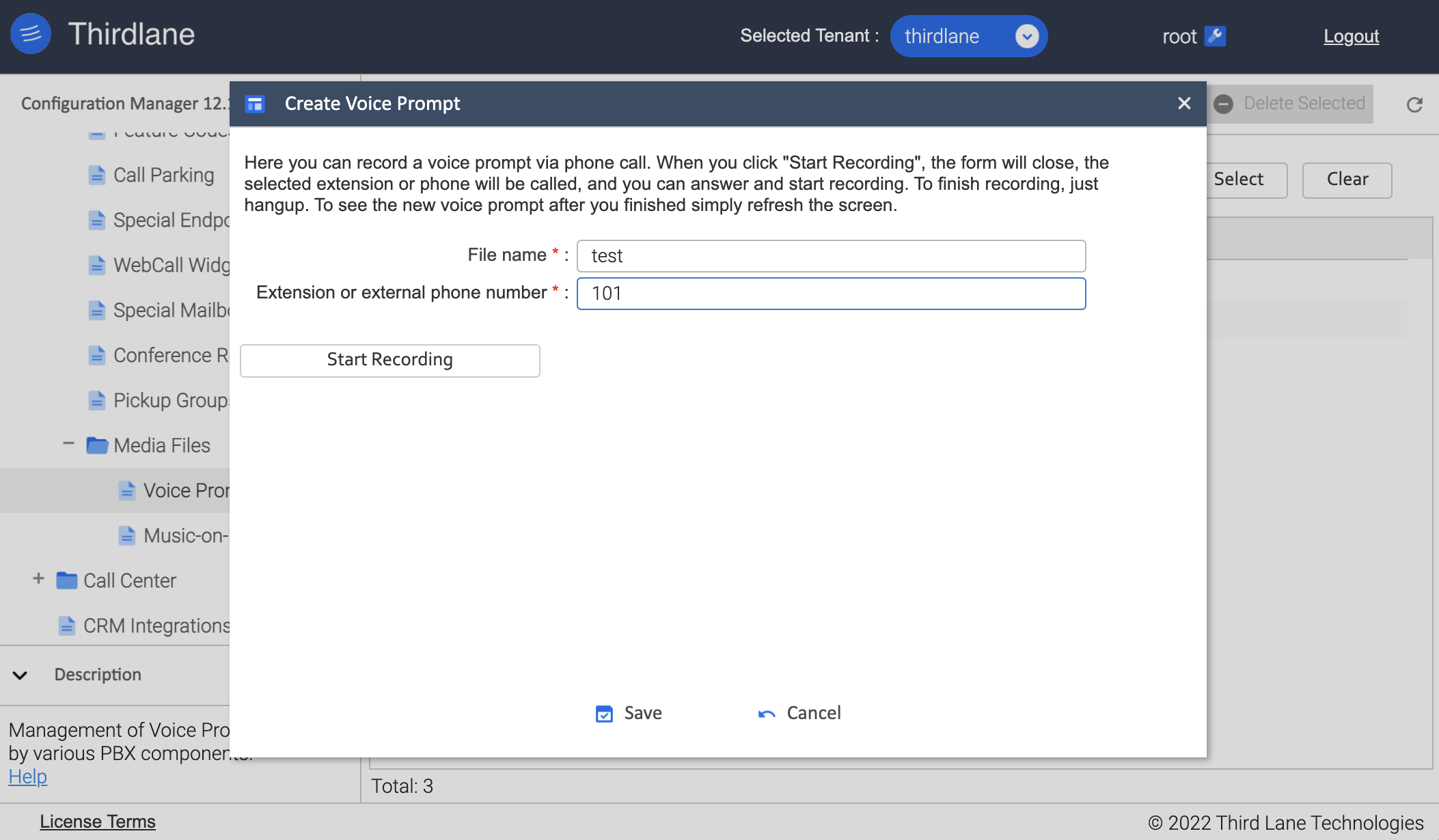
File name. File name for the file that will be recorded, no spaces allowed.
Extension or external phone number. Select the extension or a phone number that will be called for recording.
Clicking "Start Recording" will ring the selected phone, where you can record the audio file by following simple instructions.
Upload File
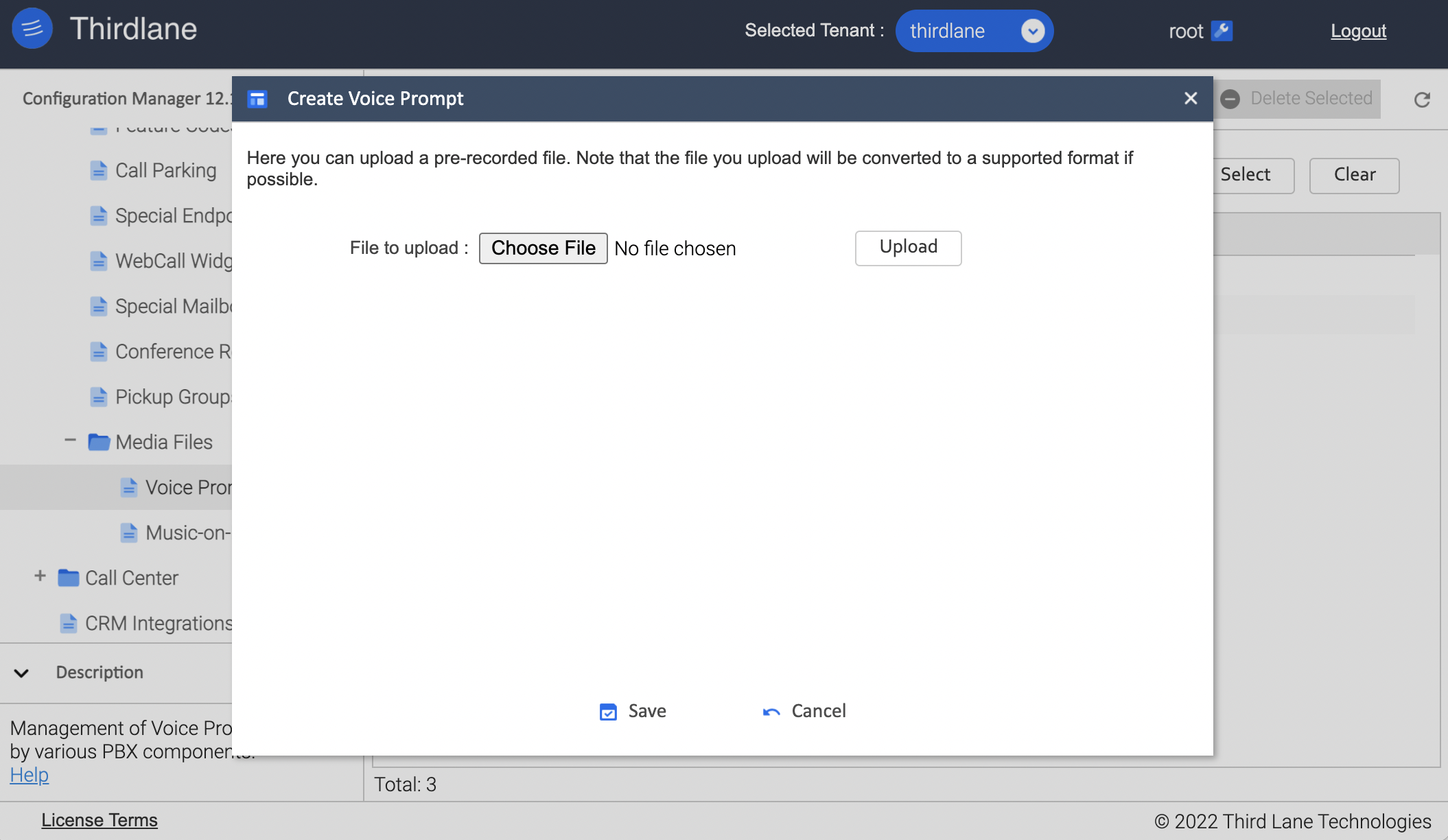
Alternatively you can upload gsm and wav files (with .gsm or .wav extensions) by selecting a file and clicking the "Upload" button. Files without extensions are assumed to be in .wav format.