Music-on-Hold
Music-on-Hold section allows you to manage Music-on-Hold playlists. Play lists are groups of files used for playing music or announcements to callers on hold.
Music-on-Hold can be specified on various levels and for different objects. You can set it system-wide, for individual Tenants, Queues, User Extensions, etc
Managing Music-on-Hold Playlist is a 2-step process - you have to first create a Playlist, and then add audio files.
Create Music-on-Hold Playlist
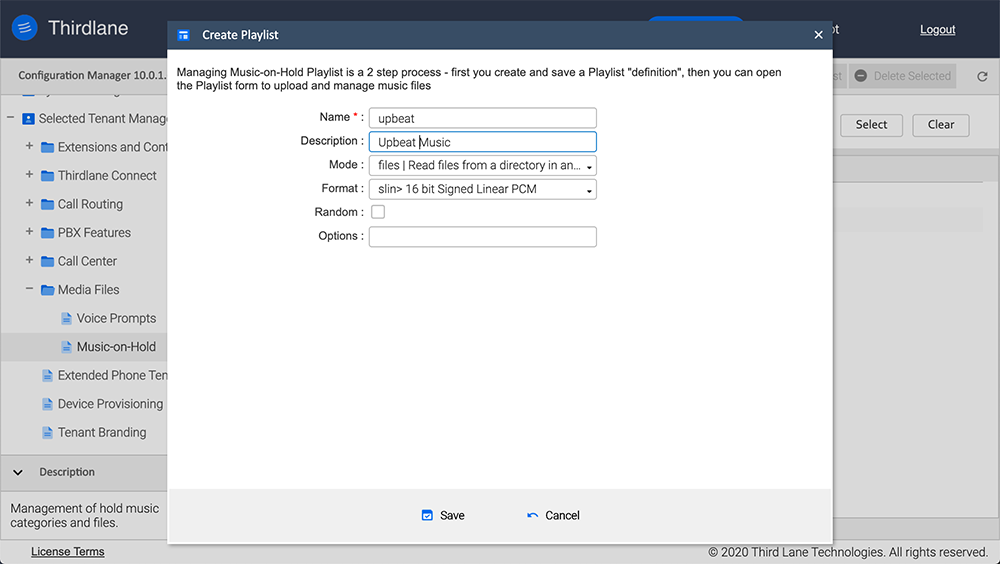
Name. Unique name for this Playlist.
Mode. Mode of music-on-hold. Valid modes include files, mp3, quietmp3, mp3nb, quietmp3nb, and custom. We suggest using “files” mode when possible. See Asterisk documentation for details.
Format. Codec to be used when playing this Playlist. See Asterisk documentation for details
Application. Specify a command that will play Music-on-Hold. Only available if “custom” Mode is selected.
Random. Specifies that the files in the Playlist should be played in random order.
Options. Additional options for this Playlist. See Asterisk documentation for the list of available options.
Edit Music-on-Hold Playlist
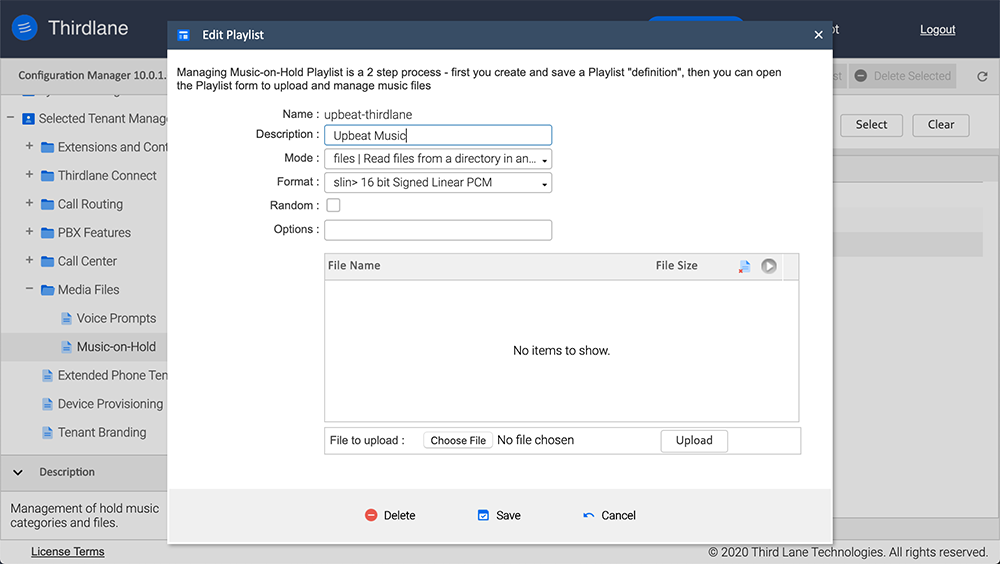
Here you can modify all the attributes of an existing Playlist except th Name.
The bottom part of the screen allows you to upload files into the Playlist.