Trunks
Trunks section allows you to configure SIP Trunks, your connections with carriers, PSTN, other servers, or soft switches.
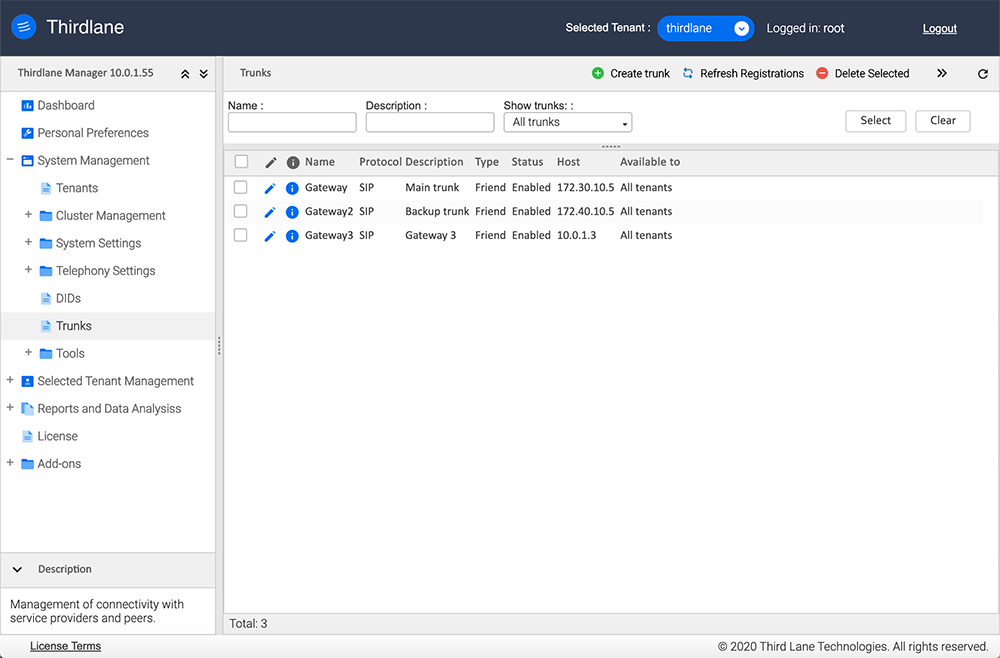
Create/Edit Trunk
When creating a new Trunk, Configuration Manager will prefill the form with values specified in Default Values.
General Settings
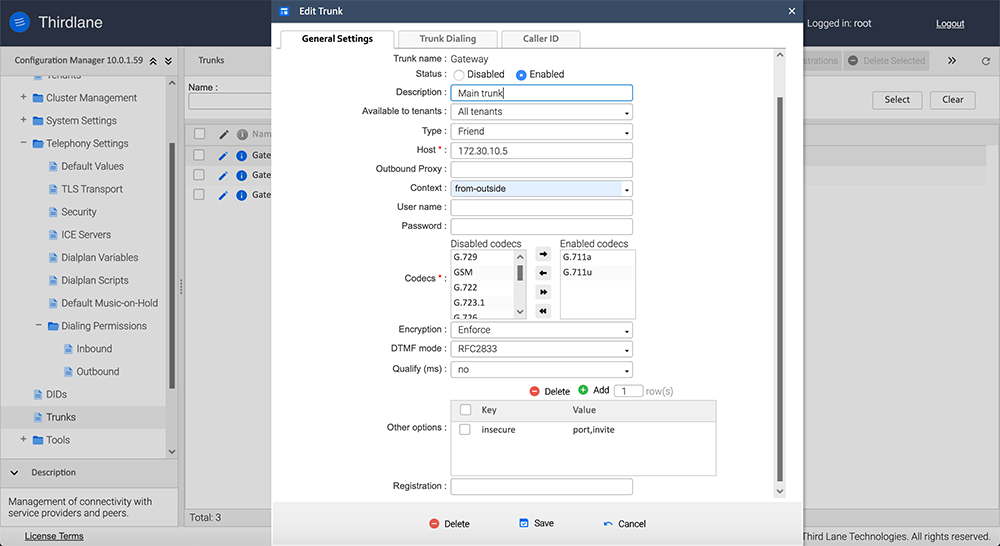
Name. Unique alphanumeric name for the Trunk (no spaces or special characters are allowed). In some cases the name of IP Trunks will be provided to you by your service provider.
Status. This setting is referenced in the default Thirdlane supplied scripts used for Outbound Routes. This allows to disable Trunk temporarily if required.
Description. Description of the Trunk, optional.
Available to tenants. Only available in Thirdlane Muti Tenant systems. Trunks can be created for use by all Tenants or only a particular tenant. If Trunk is set up for a particular Tenant it won't be available for use by other Tenants and will not appear as an option in Outbound Routes for other Tenants.
Host. IP address of your VoIP service provider's gateway or proxy. In case of a "friend" Trunk type, you can also enter "dynamic" in this field.
Outbound Proxy. Specify SIP proxy to send outbound signaling to, not directly to the "Host".
Context. Specifies the context for this Trunk. For external inbound providers it should be set to the default from-outside context.
User Name. Specify user name associated with the Trunk, if required and provided by your VoIP service provider. Note that in cases where the traffic from the host is allowed based on the IP address, you can omit both the user name and password and specify insecure=port,invite in "Other options".
Password. Password associated with the Trunk, usually provided by your VoIP service provider.
Enabled codecs. This is supposed to match codec preferences specified by the Trunk provider.
Disabled codecs. Codecs to be disabled for this Trunk.
Encryption. Specify options for encrypting call via this Trunk.
Available options are:
- Enforce. Make all the outbound calls via this Trunk encrypted and accept only encrypted inbound calls.
- Reject. Make all the outbound calls unencrypted and accept only unencrypted inbound calls.
- Negotiate, trying encrypted first. Try to make encrypted outbound calls first, and if that fails, fall back to unencrypted. Accept both encrypted and unencrypted inbound calls.
- Negotiate, trying unencrypted first. Try to make unencrypted outbound calls first, and if that fails, fall back to encrypted. Accept both encrypted and unencrypted inbound calls.
DTMF mode. Must match DTMF mode specified by your VoIP service provider.
Qualify (ms). Enable and specify the amount of time the server waits for keepalive packets from the endpoint. Value of "yes" corresponds to 2000 ms.
Other Options. This section allows you to specify additional options that don't have corresponding GUI fields. Specify any additional options in the key=value form. Each pair should be entered on a separate line.
Registration. Must be specified if registration is required by your Trunk provider who will usually provide the registration string format.
General format:
[peer?][transport://]user[@domain][:secret[:authuser]]@host[:port][/extension][~expiry]
Example:
deployx?500test@10.10.1.3/1100
Trunk Dialing
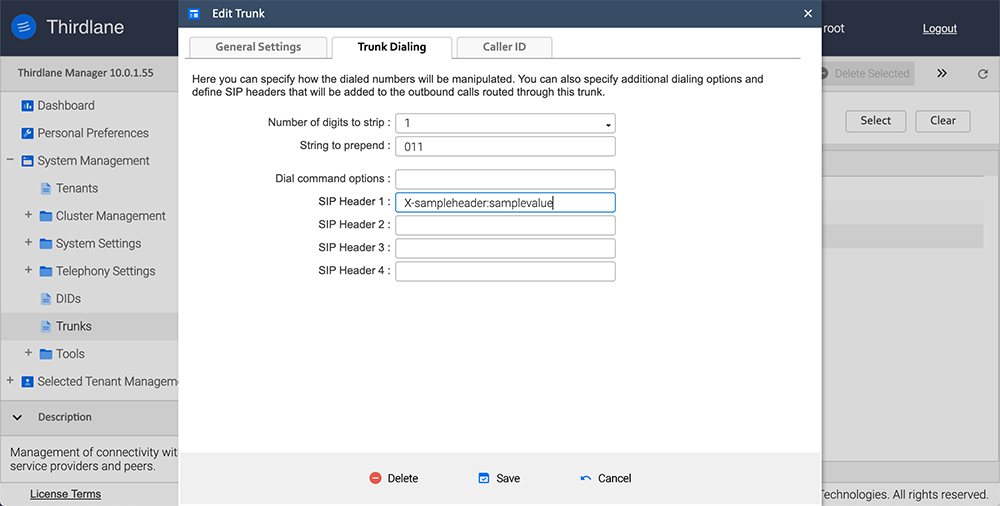
This section allows you to specify how the calls routed through this Trunk will be handled.
Number of digits to strip. How many digits will be stripped from the front of a dialed number.
String to prepend. String that will be prepended to the dialed number.
Note that digits can be also prepended or stripped when specifying Outbound Routes.
Dial command options. Prepends specified options to Dial command options string.
SIP Header. Allows adding up to 4 custom SIP headers.
Example:
X-Custom-Header:VALUE
Caller ID
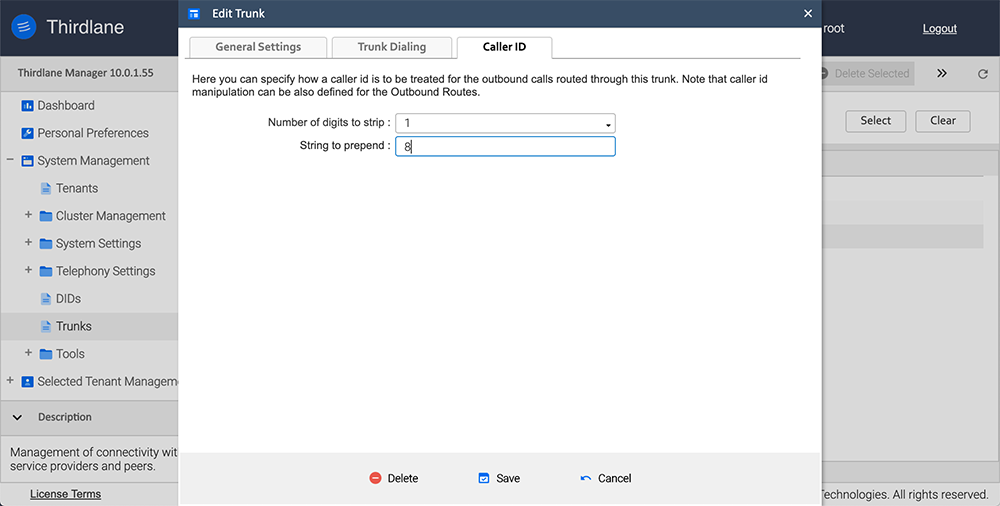
This section allows you to specify how to alter Caller ID on the outbound calls using this Trunk.
Number of digits to strip. How many digits will be stripped from the front of the Caller ID Number.
String to prepend. String that will be prepended to the Caller ID Number.
Deleting a Trunk
Deleting a Trunk that is used by Outbound Routes will make these routes invalid.