Channels
Channels are used in Thirdlane Connect for group communication and collaboration using voice and video conferences, messaging and file sharing. Channels section allows you to manage public (anyone can join) and private (by invitation only) channels.
Create/Edit Channel
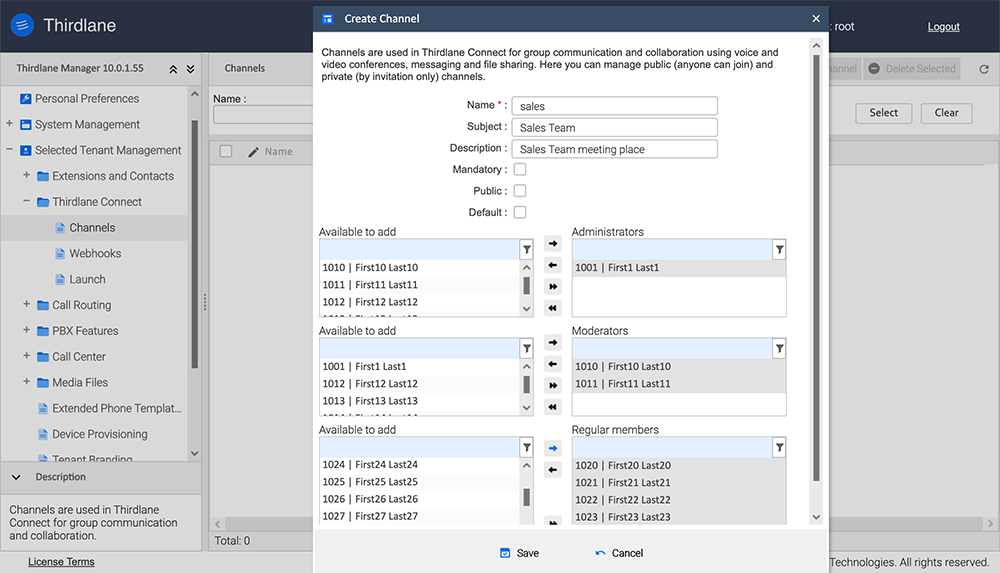
Name. Channel name using lowercase letters, digits or underscores. Note that a # will be prepended to the channel name.
Subject. Short channel subject.
Description. Short description of this channel.
Mandatory. All the existing and future Thirdlane Connect users will be unconditionally subscribed to this channel (without an option to unsubscribe).
Public. Anyone can join a public channel while private channel membership is by invitation only.
Default. Specify whether the newly created users will be subscribed as members of this channel automatically (with an option to unsubscribe).
Note that a user can not be selected as an administrator, moderator, or a member at the same time.
Administrators. Select users who will have full administrative privileges for this channel (this will also subscribe these users to this channel).
Moderators. Select users who will have moderator privileges for this channel (this will also subscribe these users members to this channel).
Regular members. Select users who will be subscribed as members of this channel (with an option to unsubscribe).
See Thirdlane Connect documentation for more details about Channels.