Recorded Calls
This section allows you to view, manage and listen to recorded calls.
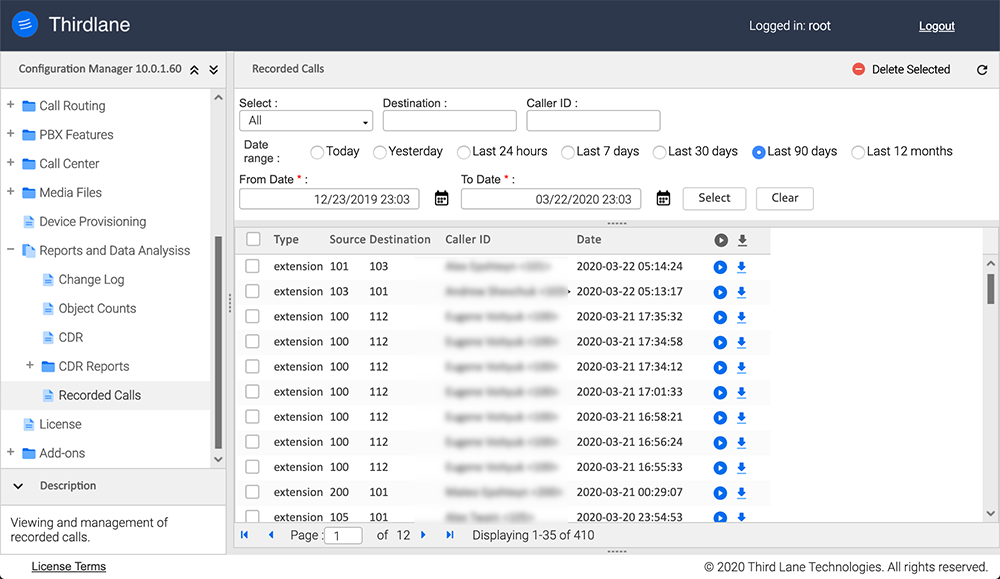
You can filter recorded calls by the type of objects recorded calls are associated with, a range of dates, destination, and caller id.
Note that the users can only see recorded calls for the tenants they are allowed to manage.
You can listen to a recorded call by clicking "Play" or download the recording to your computer by clicking "Download".
To delete a recorded call, select it using the check box on the left and click "Delete Selected".
Running queries against a large dataset creates high load on the server, so we strongly recommend minimizing record retention with "Keep Recorded calls for" in Tenant or system-wide Preferences where you can also specify "Maximum date range" to limit the date range allowed in records selection in Configuration Manager.