Recent Calls
This screen shows you the calls you made as well as the calls to your extension.
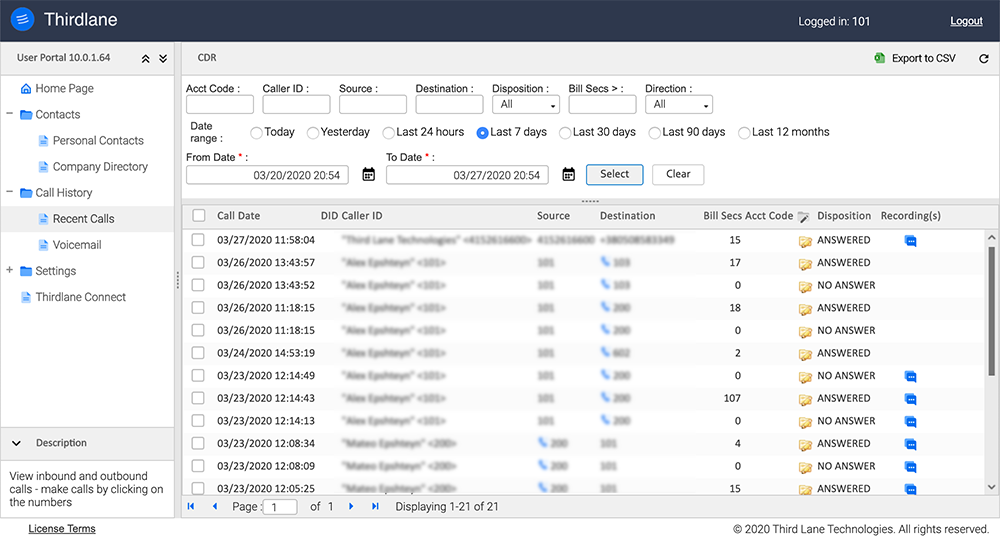
You can specify a selection filter to be applied. You can filter by a range of dates, caller id, and source and destination.
You can sort records by clicking on the headers of any column; clicking on the same header again reverses the sort order.
You can use this screen to quickly call the other party of each call by clicking on the source or the destination columns. Your phone will ring and when you pick it up you will hear it ringing the other party's phone.
You can listen to the recorded calls by clicking on the icon in the "Recording" column.