Company Directory
This section gives you access to contacts stored in the Company Directory and allows you to call them from your phone using “click-to-call” feature.
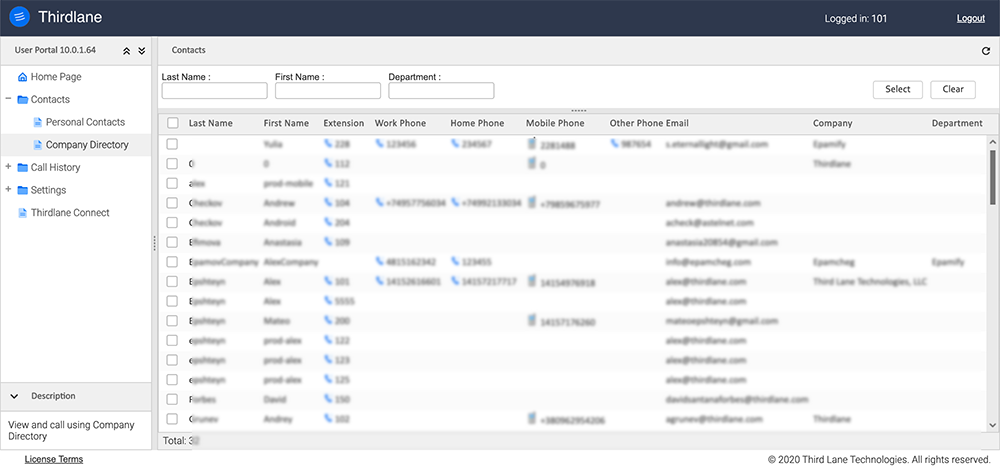
You can quickly find contacts based on Last Name, First Name or Department. For each of these fields you can specify whether you are looking for an exact match or entries starting with or containing the specified text.
Based on your permissions, you may also be able to create additional Contact records, and change or delete the existing contacts.
Calling Your Contacts#
To call a contact, click one of his/her phone numbers. Your phone will ring and when you pick it up you will hear it ringing your contact's phone.