Personal Preferences
Personal Preferences section allows you to set your personal preferences for using User Portal.
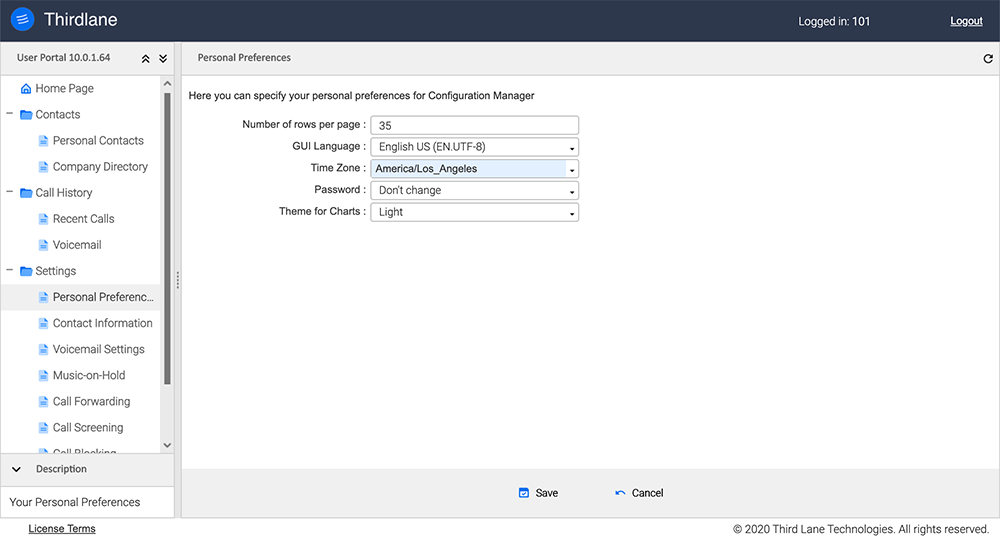
Number of rows to display per page. Number of rows displayed on pages presenting lists of data.
GUI Language. User interface language.
Time Zone. Allows you to change timezone for your account. User Portal will adjust any data stored on the server that has a time component to reflect your time zone.
Password. Allows you to change web password for your account.
Theme for Charts. Allows you to change color theme for charts.