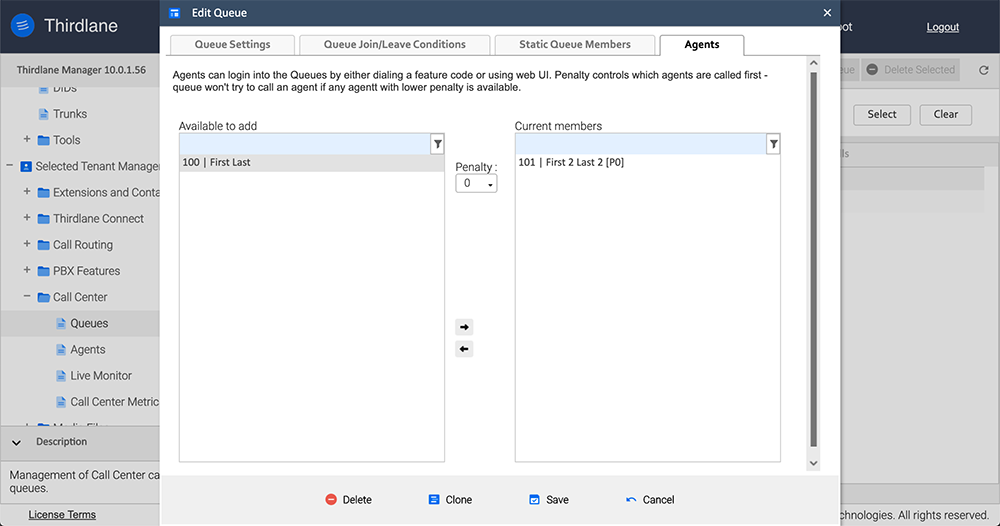Queues
Queues section allows you to manage Queues, which allow you to accomplish the following:
- Place incoming calls in multiple Queues in order the calls are received
- Allow Agents (Queue members) to login and answer calls
- Define strategies for how to handle calls and choose the agents for answering
- Configure the Music-on-Hold played to callers while they are waiting in the Queues
- Play periodic announcements to callers and Agents
- Record calls
- Real time monitoring of Queues and Agents
- Allow managers to listen to the conversations and help Agents when necessary
- Save the information for Call Center reports and analytics
In addition to Queues management, selecting Queues and clicking "Monitor Selected" allows you to launch Live Monitor.
Create/Edit Queue
Queue Settings
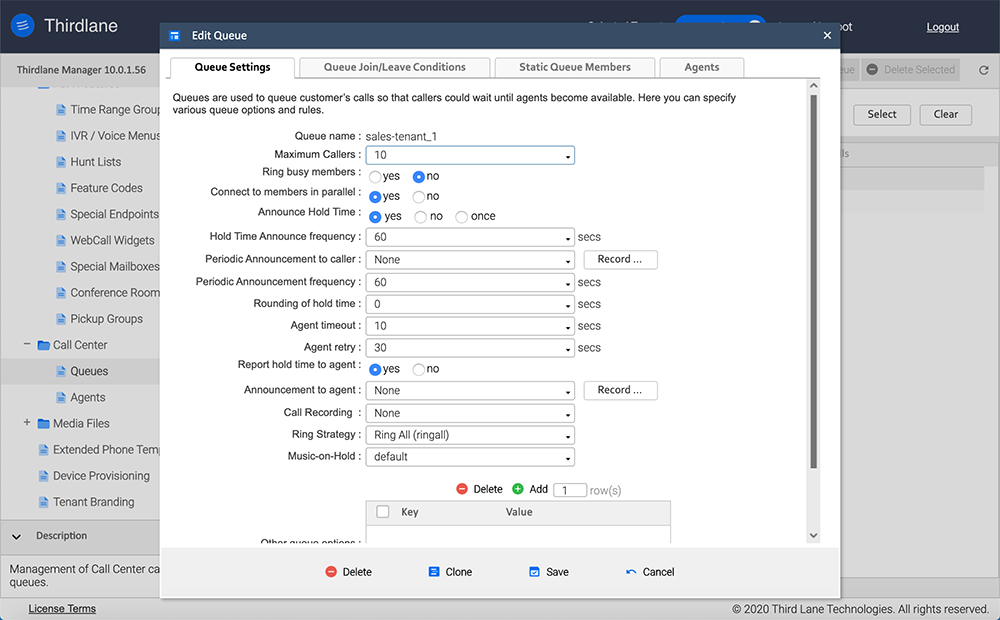
Queue name. Unique alphanumeric name for this queue.
Maximum Callers. Maximum number of callers that can wait in the Queue (0 is unlimited).
Ring busy members. Determines whether the queue will be sending calls to members whose devices are known to be in use.
Connect to members in parallel. Allow waiting callers to connect with available members until there are no more available members or no more waiting callers.
Announce Hold Time. Specify whether the hold time is to be announced and when.
Hold Time Announce frequency. Specify how frequently the hold time will be announced.
Periodic Announcement to caller. Specify whether the periodic announcements are played to the caller.
Periodic Announcement frequency. Specify frequency of periodic announcements.
Rounding of hold time. If this is non-zero, then seconds rounded to this value will be added to the wait time announcement.
Agent timeout. How long can the agents phone ring before a timeout.
Agent retry. Retry timer between attempts to call queue members.
Report hold time to agent. Specify whether the caller's hold time will be announced to the agent when the call is connected.
Announcement to agent. Specify whether an announcement will be played to the agent when they answer a call.
Call Recording. Specifies whether the call recording will be enabled for this queue, as well as the recording format.
Combine recorded files. Specifies whether 2 files containing recorded conversation should be joined together.
Ring Strategy. Strategy for distributing calls to members (Agents or Static Queue Members) that may be:
- ringall - ring all available members until one answers (default)
- leastrecent - ring a member which was least recently called by the Queue
- fewestcalls - ring the one with fewest completed calls from this Queue
- random - ring randomly
- rrmemory - next call will go the agent after the last one who answered
- roundrobin - take turns ringing each available member
- linear - ring in the order interfaces are listed in the configuration files
- wrandom - ring randomly while using Penalty
Music-on-Hold. Specify music-on-hold for the queue.
Other queue options. Additional options for the queue. See Asterisk documentation for the list of available options.
Queue Join/Leave Conditions
Queue Join/Leave Conditions control when callers can join Queues and when they are forced to leave Queues, based on the statuses of the Queue Members.
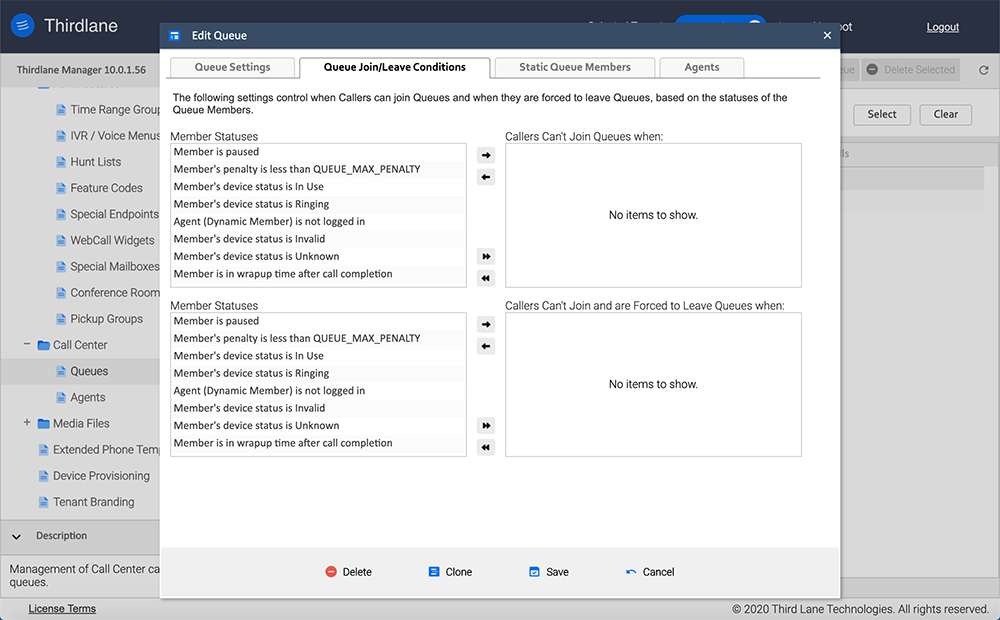
Static Queue Members
Static Queue Members are phones (SIP Endpoints) that are always in the Queue with no login or logout required.
Penalty controls which members are called first - Queue won't try to call a Static Queue Member if any Static Queue Member or an Agent with lower Penalty is available.
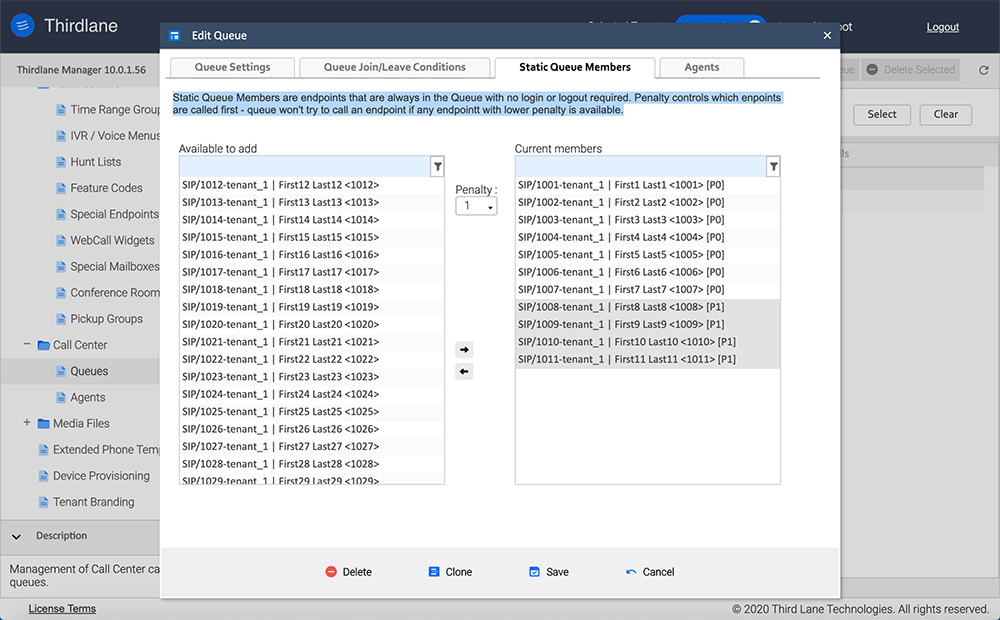
Agents
Agents can log in into the Queues by either dialing a Feature Code (611 is the default) or using web UI. Penalty controls which agents are called first - Queue won't try to call an Agent if any Agent or a Static Queue Member with lower Penalty is available.