ICE Servers
Thirdlane uses Interactive Connectivity Establishment (ICE) Protocol for NAT traversal. ICE uses a combination of methods including Session Traversal Utility for NAT (STUN) and Traversal Using Relay NAT (TURN). To learn more about ICE please read a blog post https://www.thirdlane.com/blog/nat-stun-turn-and-ice on Thirdlane website.
This section allows you to add ICE Servers (STUN and TURN) to the installation.
Starting with Thirdlane 10.0.1, a local STUN and TURN server will be automatically installed and configured.
You can install custom ICE Servers if required, and use Configuration Manager to add these servers. Learn more about STUN and TURN server configuration on this blog post https://www.thirdlane.com/blog/how-to-build-and-configure-stun-and-turn-server on Thirdlane website.
Create/Edit ICE Server
"Creating a server" here will not install STUN or TURN server, it will just make this server available to the Thirdlane platform.
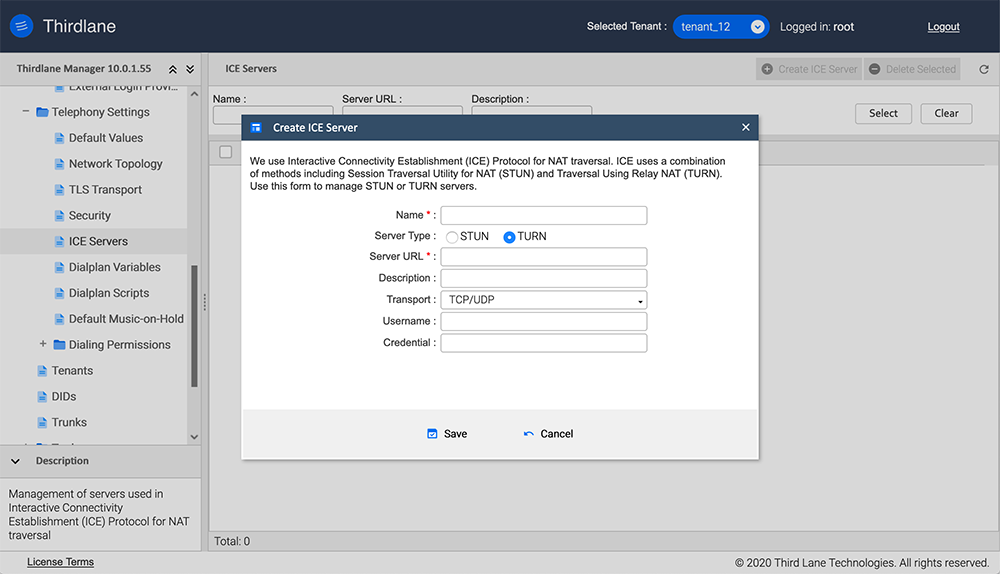
Name. Unique name you'd like to give to this server
Server Type. Specify whether this is a STUN or TURN server. Note that the same server may support both STUN and TURN but you have to configure an ICE server for STUN and TURN separately.
Server URL. Server URL, like myturn.mydomain.com
Transport. Select the transport your server supports
Username. Specify the username for TURN server access
Credential. Specify password for TURN server access