CSV Upload
Here you can quickly create multiple User Extensions, this is a preferred way to set up a new system.
When using Users CSV Upload, you first set the default values in Default Values or on a Tenant level for Multi Tenant and then either upload a CSV file containing information for each User Extension or enter data in a table.
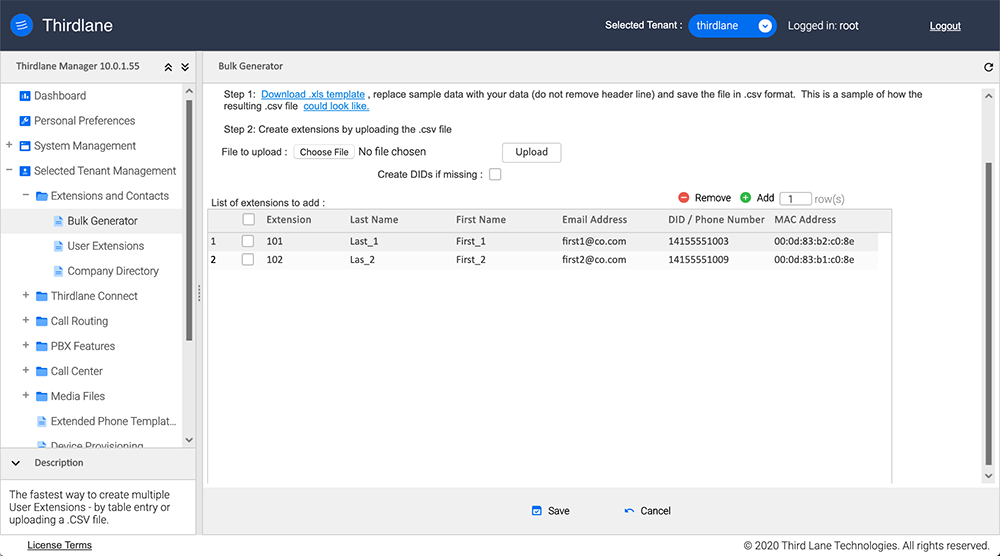
The fastest way to create multiple User Extensions is by uploading a .CSV file. Alternatively you can manually enter data for multiple extensions or you can start with uploading and continue with editing in a table. In both cases you must press the "Save" button to generate the User Extensions.
Use DIDs as Caller IDs option allows you to use DIDs as Caller IDs for newly created User Extensions.
Create DIDs if missing option allows you to automatically create DIDs, assign them to current tenant, and create Inbound Routes that will route calls to User Extensions. Typically, you would create and assign DIDs first, so this is a shortcut to be used with caution.
Objects Created by
When Users CSV Upload creates User Extensions it also creates other related objects based on default system-wide or Tenant level settings.
Users. Users are created with a user name equal to their extension and default password based on the options specified for password generation in Default Values or Tenant settings for Multi Tenant version. Welcome Email with access information is sent to all the created users based on the Welcome Email settings.
Note that Multi Tenant Configuration Manager prepends current tenant name to the generated user names, and appends current tenant name to the user names of generated phones.
User Extensions. User Extensions are created with the default script for calling them as specified in Default Values.
Mailboxes. Each User Extension will have an own mailbox created. Mailboxes will have the owner's name, email and pager set accordingly.
Endpoints. Generated endpoints (phone configurations) will have the username, Caller ID, password and associated mailbox fields set based on the data entered on the form or the CSV file.
Company Directory. Users CSV Upload automatically creates a contact in the Company Directory.
Inbound Routes. Optional. If DID is specified, then an Inbound Route with appropriate inbound call handler will be also created.
Provisioning Files. Optional. Specifying MAC address results in creation of configuration files for auto-provisioning of the generated phone based on Device Provisioning settings. Note that you also must specify a default Phone Model in Endpoints tab of Default Values and/or Endpoints section of Tenant screen. If the Device Provisioning is not configured or enabled, Configuration Manager will ignore specified MACs and not generate files for auto-provisioning.