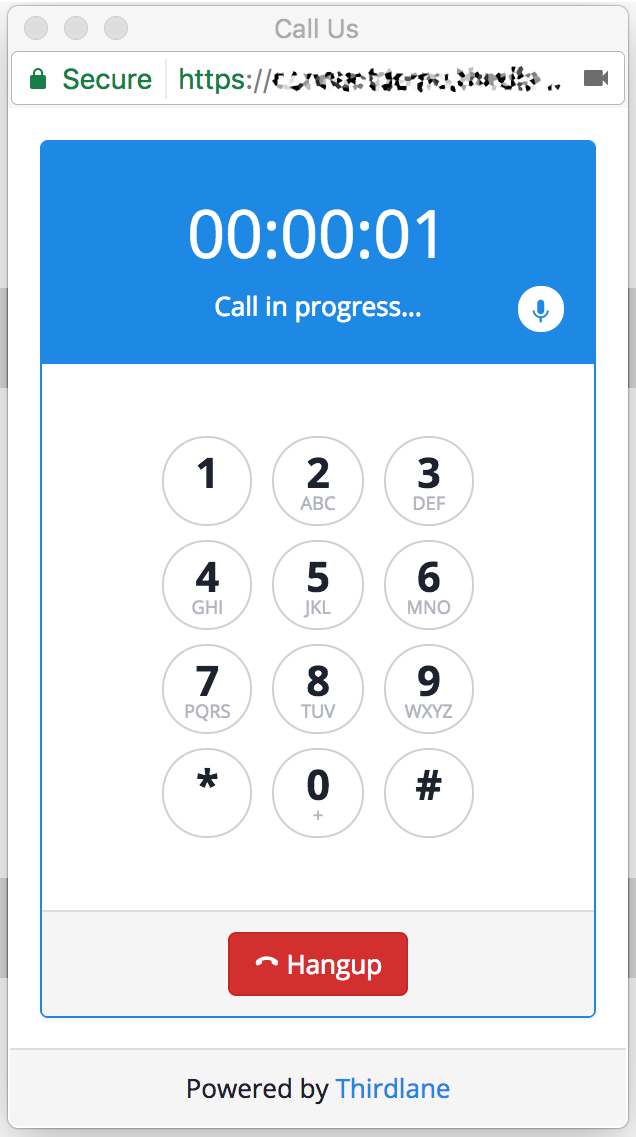We agree with Wikipedia that click-to-call (CTC) is actually a misleading name for this technology as it typically refers to a means for web users to ask a website operator to call them, in other words "click-to-call" would be more accurately referred to as "request-a-call".
While these "request-a-call" style applications are popular and easy to setup, their limitation is that they can only work when web users have a phone.
By adding new capabilities to modern web browsers, WebRTC technology opened a new way for implementing click-to-call without this limitation. In this article we will show you how Thirdlane WebCall Widgets make this very easy to do.
WebRTC
WebRTC (Web Real-Time Communication) is a collection of communications protocols and application programming interfaces that enable real-time communication over peer-to-peer connections.
This article does not attempt to be an introduction to WebRTC. WebRTC Wikipedia page offers a summary and links to many WebRTC related articles.
Enhancing your Team Productivity with Click-to-Call
Thirdlane Mobile Dialer and Thirdlane Web Dialer are free applications that aim to improve your team's productivity and cut costs. These apps work with Thirdlane Multi Tenant PBX and Thirdlane Business PBX and are the examples of the "request-a-call" type of applications.
Thirdlane Mobile Dialer

Thirdlane Mobile Dialer allows mobile users make calls by requesting Thirdlane PBX or Thirdlane Multi Tenant PBX to call their mobile phone and connect them with the party they are calling. Not only this reduces long distance charges (as it allows calling at your PBX long distance rates rather than your mobile provider long distance rates) but it also hides your mobile phone caller id and shows your PBX caller id to the party you are calling.
Combined with call forwarding, Thirdlane Mobile Dialer allows you work from anywhere and appear to be always in your office - an opportunity for a perfect day at the beach.
Thirdlane Web Dialer
Thirdlane Web Dialer is a Chrome browser extension that along with support for screen pops supports click-to-call from web pages. Thirdlane Web Dialer works with Salesforce, Zoho, and other CRMs (there are a few already, and the list is growing) as well as Service Desk applications like Zendesk or Freshdesk.
Combined with call forwarding, Thirdlane Web Dialer can be used for "clicking", while the calls could be routed to your office desk phone, soft phone, Thirdlane Connect or forwarded to your mobile - another option for perfect day at the beach.
Thirdlane Connect
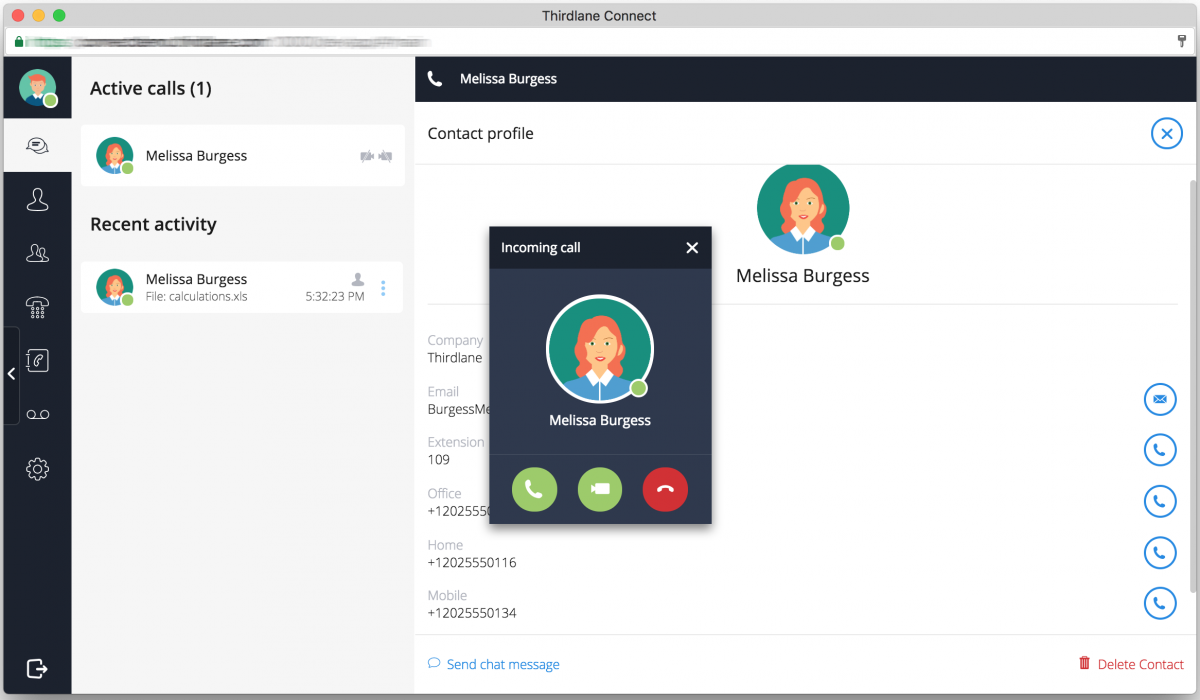
Thirdlane Connect is a team communications app that runs on mobile phones and tablets, in modern browsers, or Windows, Mac, and Linux desktops. Thirdlane Connect uses WebRTC and includes phone functionality so "clicking", "calling", and "talking" are all managed in one application. Thirdlane Connect supports private and group chat, voice and video conferencing, and integration with various CRMs and other applications. You can read about Thirdlane Connect features on Thirdlane Connect product page.
Enabling Click-to-Call for Web Site Visitors
So far we talked about how you could use click-to-call to be more productive when calling your customers while also working on a perfect tan.
But what about website visitors, can you make it easier for them to call you?
Here is a quote from Wikipedia:
White papers have confirmed that sufficiently advanced Request-a-Call technology improves website conversion rates so much that Forrester Research reported 143% average ROI on implementing it, with $2.5 million in increased revenues over 3 years and initial payback in just 7–14 months for even the most expensive CTC systems. CTC systems vary greatly in both price and pricing model (flat fee, cost plus, revenue share, etc.).
Traditional click-to-call could always be setup with even older versions of Thirdlane Business PBX or Thirdlane Multi Tenant PBX, where calls requested on the website would be handled by the PBX and routed to agents via Call Center queues or any other available method.
Unfortunately, with this approach, visitors need a phone they may not want to use and a phone number which they may be reluctant to disclose. Besides, depending on the location, the costs of phone calls may be significant, especially for businesses with customers worldwide. Abuse and fraud are also something that has to be dealt with.
WebRTC helps here. With a bit of software engineering magic it eliminates the need for a phone and enables browser calls. That's great, but you still need a way to handle these calls in your phone system, and deliver them to your company personnel. Starting with version 8.0.2.1, Thirdlane Multi Tenant PBX and Thirdlane Business PBX you can do this with WebCall Widgets.
WebCall Widget
WebCall Widget is a snippet of HTML and Javascript code, that allows web site visitors make WebRTC calls that get routed to Thirdlane PBX or Thirdlane Multi Tenant PBX. No phone is required - just a modern web browser. These "web calls" are treated the same way as any other calls entering your PBX, and therefore all the advanced PBX functionality - IVRs, ACD and Call Center, etc is available to process them. Your personnel or Call Center agents could use "regular" SIP phones, or take advantage of Thirdlane Connect - in which case no phones will be needed at all!
How to Create a WebCall Widget
Creating WebCall Widgets is easy and is done in Thirdlane Communications Manager web GUI. Since WebCall Widgets use WebRTC, it is necessary to set up your domain and install a real certificate first. You can read about why it is required, and how to do it in Get Up And Running With Thirdlane Connect post.
Once the domain is setup, follow these steps:
- Create a Special Line specifying WebCall Widget as a type. Your WebCall Widget will be associated with this Special Line so each WebCall Widget must have its own Special Line
- Create an Inbound Route or a Feature Code to serve as a target for routing calls started by your WebCall Widget. Note that these Routes or Feature Codes will be typically going to a Queue or IVR - but the choice is yours. Also note that multiple WebCall Widgets can use the same Inbound Route or a Feature Code
- Create your widget by going to PBX Features -> WebCall Widgets and entering data on Create WebCall Widget form as described below
- Give your WebCall Widget a name
- Enter optional description
- Specify whether the widget is enabled
- Select Server Domain to associate your widget with
- Choose the Destination Type to associate your WebCall Widget with either and Inbound Route or a Feature Code.
- Select a Special Line to associate your WebCall Widget with a "WebCall Widget" type of Special Line
- Optionally specify Access Permissions to control the IP address ranges for your widget
- Save your widget
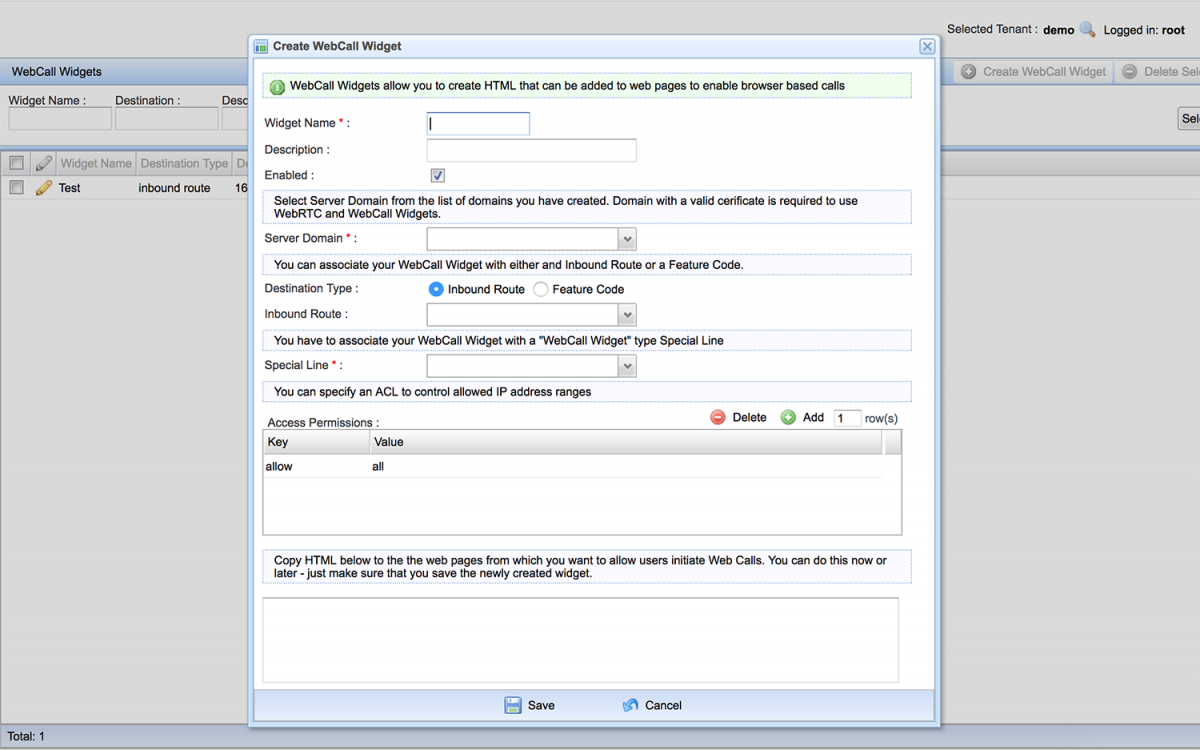
Once you are finished, you can copy generated HTML to web pages. This is how your WebCall Widget could look like on your page:
And here is a WebCall Widget in action during a call:
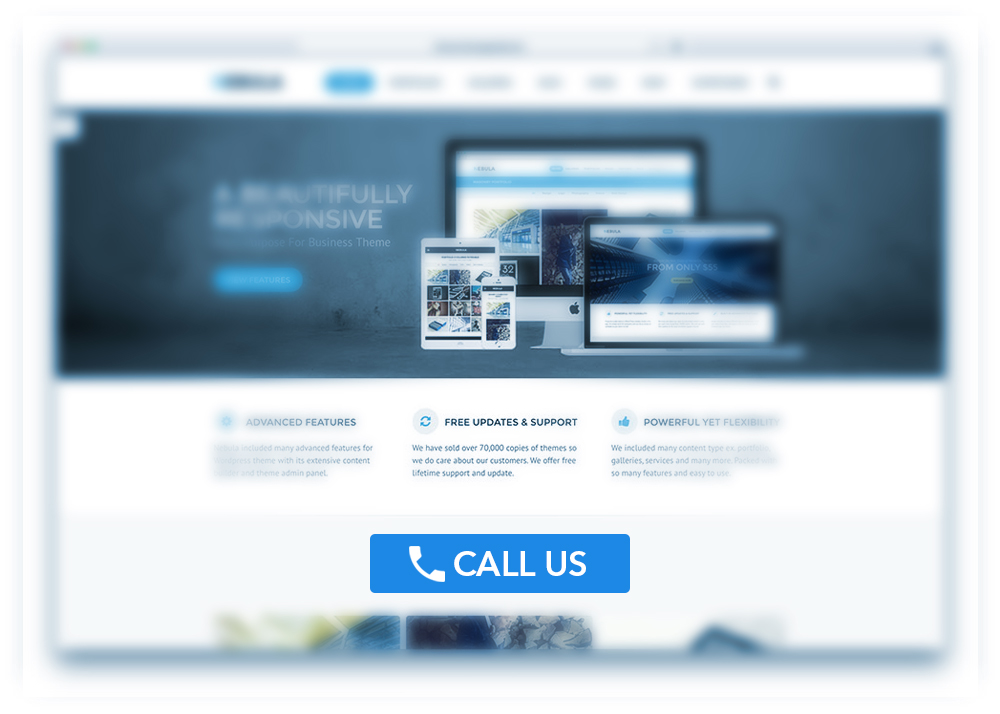
Please write to us or post any questions or comments on our Forum - we are always looking for your feedback!